For a big majority of editors, Premiere Pro is the go-to tool of the trade. We visited the Adobe booth at this year's NAB show in Las Vegas and spoke to Francis Crossman, the senior project manager for Premiere Pro, over on our Youtube channel about what's new and upcoming for the program.
"We have been hard at work over the last year to make this the most reliable and fastest version that we've ever shipped. We've aggressively attacked fixing bugs because we know that the reliability of the product is first and foremost the most important thing above everything else." Said Francis "We can ship all the flashy features that we want, but it's gotta work!"
"On that note, we've really been listening to our users and giving them the little things that they need to get their job done faster" and a good example of this is Premiere's new track targeting feature. Users can hold down the command key, click and drag across multiple track targets (for instance the eyeball symbol to toggle layers on/off) and it'll turn them all off, as opposed to having to click each individual layer. "Very simple thing, easy for us to implement but the sort of thing that people have been literally asking us for for years and now we've done it, and it's going to make their life a lot easier inside of Premiere Pro"
But that doesn't mean that they've also been innovating as well! "We've got a big announcement inside of text-based editing, which is an entirely new way of editing inside Premiere Pro. It's based on AI transcription so you can set Premiere Pro to automatically transcribe all of the audio in your footage in the background. We support 17 languages, we can separate the speakers and then once you have that source transcript which is associated with all of your source media then you can load it up, you can search for sound bytes and then you can select a phrase or a word or many paragraphs of text, it draws in and out points in the source monitor and you can insert that into your sequence. So you can really use the text to find your sound bytes.
Imagine having to edit an hour long monologue or conversation and trying to look for a single sentence in over 60 minutes of video! The Text based AI editing will transcribe the entire hour of footage into text at the side of the screen. If there's multiple voices speaking in the video, Premiere will separate each of them into their own speaker or "character" in the transcribed script so that you'll know which voice is speaking
You can then search through the paragraphs to find which sentence you'd like and it'll select that point in the timeline - then you can cut, splice, paste and swap to your heart's content. It sounds very confusing and complicated when described, but we watched some live demos of the feature in action and it was so simple! Simplicity is certainly the main focus of any improvement within premiere Pro, as Francis explained "we like to say that so long as you can cut, copy and paste, you can edit video inside of Premiere Pro. It really is that easy" Long gone are the days where footage would have to be outsourced to a person or whole team who would have to spend hours transcribing entire interviews into text, all of that can be done within minutes inside of Premiere Pro! This is all included within your Adobe Creative Cloud subscription, so there's no hidden extra costs to be afraid of.
"We're all familiar with the paper edit" Francis explained "you transcribe, you send it off to your producer or your director who's trying to find the story. In many cases they literally print it out onto a physical piece of paper and they grab a highlighter and a red pen and they highlight stuff, they circle stuff and then give it to the editor. The editor then has to go and shuttle through the footage to try to find those sound bytes and if you're doing that workflow that I just described then this is going to help you because you can use the search function to find those sound bytes" This new feature is possibly one of the most revolutionary functions for an editing software, not only will it allow almost anyone to jump in and find/highlight which pieces of audio/video they'd like, but it's going to cut a lot of work out of a job load.
"We know that it's going to speed up seasoned professional's workflows. We've heard back from our beta testing community that it's sped up their rough cut workflow by four to five times, and in a lot of cases more than that. But you can put a non-editor in front of it and it's going to make it a lot more accessible for them to get started in Premiere Pro as well"
There's also new features and improvements in regards to things like HDR, codecs and colour settings being sorted and processed automatically when brought into the Premiere timeline. The two big features are tone-mapping and automatic log colour space detection - Tone mapping is for squishing HDR into an SDR signal. Francis explained for things like iPhone, "people may not exactly know that iPhones shoot HDR but they'll bring it into Premiere Pro and it looks all blown out and they're all confused and don't know why that is. Why that is is because it's HDR and you're losing all that highlight detail when you bring it in, so now with tone mapping we're going to compress the highlights automatically, there's no settings that you need to worry about. We've dialled it in specifically for iPhones but it also works with other flavours of HDR as well, so like HLG from a DJI Mavic Air 2 S drone, or HLG from a Panasonic S5. Those are going to come in and we're going to compress those and they'll look really nice on the timeline"
The log colour detection also plays hand in hand with this as well, as Francis explains. "Log colour detection works for Sony S-log, Panasonic V-log and Canon C-log. What this means is that you can just drag that footage in, you don't need to worry about LUTs. It going to do the tone mapping and convert from the original colour space into the sequence colour space and it looks great! You don't need to know what picture profile it was filmed in, you don't need to go searching on a manufacturer's website to try and find out if it's S-log 2, S-log 3 or something like that. We're going to manage all of the colours for you so you can just throw it on the timeline and start editing."
This all must sound like music to the ears of many video editors and we're more than excited to get our hands on the latest features for Premiere Pro. Do you use PP? What are your thoughts on the new AI textbased editing and other features? Make sure you check our our interview with Francis Crossman on our Youtube channel, as well of plenty of other NAB Show content!