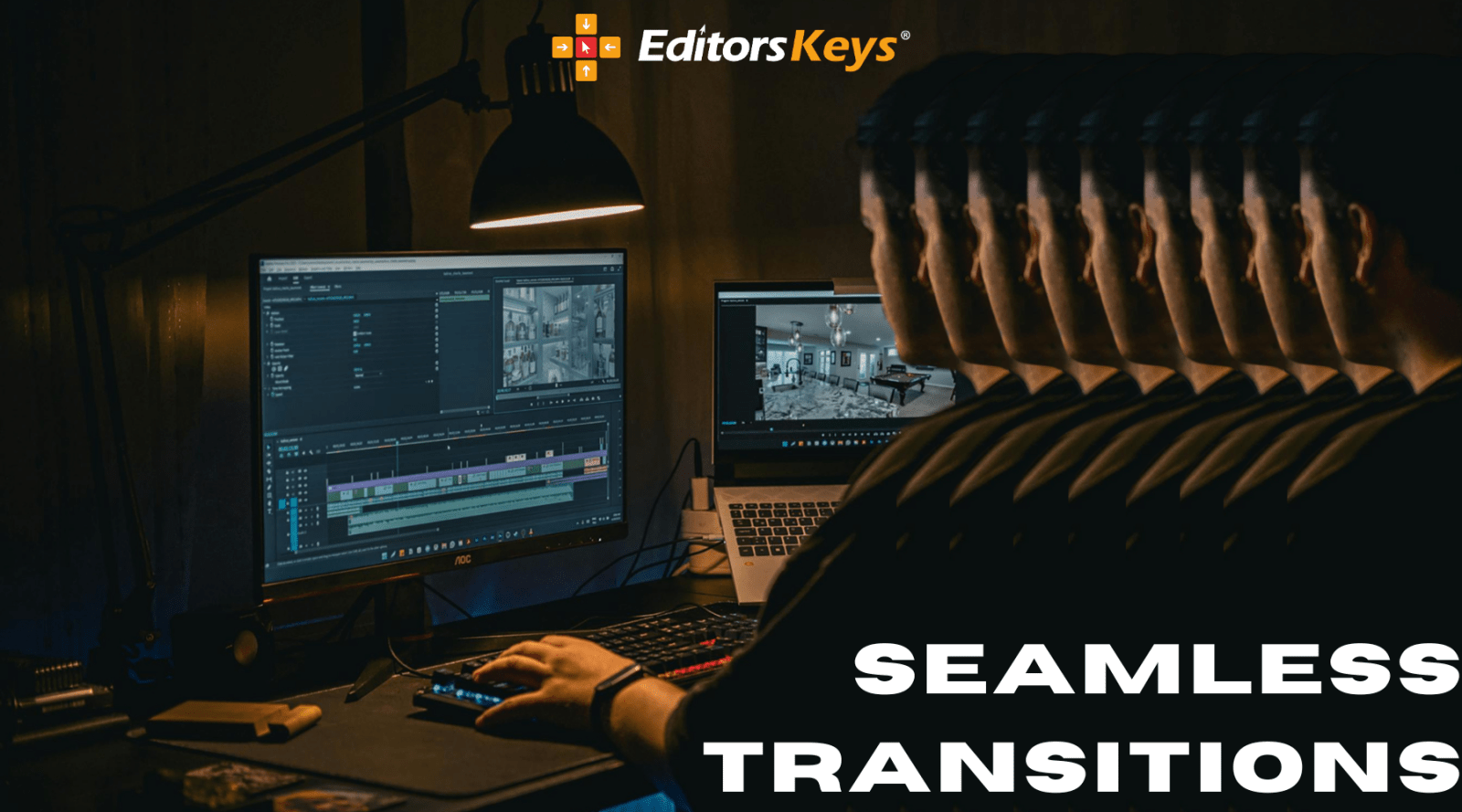Creating professional, high-quality video content is about more than just what happens in front of the camera — your studio setup behind the scenes plays a huge role in your workflow, production value, and ultimately, your success as a content creator.
Here at Editors Keys, we recently upgraded our own filming space, and one of the best additions has been a new multi-functional studio stand. In this post, we’re reviewing this impressive piece of kit, breaking down its key features, and sharing advice for anyone looking to create or upgrade their own YouTube studio setup.
Whether you're a beginner content creator or an experienced video editor, this guide will help you understand what to look for in a stand, how it can transform your workflow, and how to build a better, more efficient filming space.

Why a Studio Stand Matters for Content Creators
If you've ever tried juggling tripods, softboxes, boom arms and cables in a small room, you'll know how chaotic it can get. That’s where an all-in-one studio stand makes a massive difference.
This particular stand — which we purchased to streamline our production setup — is an incredibly versatile rig, capable of holding:
-
Cameras (DSLR or mirrorless)
-
LED lights or key lights
-
Boom microphones or lav mics
-
A smartphone for extra angles or BTS content
-
Accessories such as diffusers, monitors or overhead mics
Rather than cluttering the space with multiple stands, this unit centralises your gear onto a single, adjustable pole with extending arms and mounting points. It’s ideal for YouTubers, streamers, podcasters, product reviewers, and tutorial creators alike.

Key Features We Love
360° Adjustability and Arm Reach
One of the standout features is the flexibility. The boom arms rotate and extend easily, allowing you to position lights, microphones and cameras precisely where you need them. Overhead shots, face-on angles, or side-lit interviews — the stand makes all of these effortless. Each arm features a grip handles, as opposed to a screw fastener, which makes adjusting each arm super easy and and quick - no messing around with Alan keys or screwdrivers, simply grip the handle and adjust it! This can help to save heaps of time during filming hours where time may be precious
Sturdy and Well-Balanced Base
Stability is essential when you’re working with expensive gear. The stand’s weighted base keeps everything solid, even when holding heavier lights or cameras. It’s ideal for tight spaces where traditional tripods might be too unstable or bulky.
Saves Space
This stand has helped us reclaim a lot of studio space. With fewer tripods and stands cluttering the floor, it’s easier to move around and maintain a clean, professional look in our studio — something your audience will notice on camera.
Great for Recreating Consistent Setups
One major bonus: repeatability. Once you’ve found the perfect setup, the stand holds everything in place. You can take down lights or cameras if needed, but reattaching them in the same position is quick and easy — perfect for maintaining consistency across your videos.
Stable, Portable
At the heart of the rig is a lockable, wheeled light stand, designed to support multiple accessories. It’s incredibly stable but can be moved easily around the room, making it ideal for creators working in tighter spaces or multipurpose rooms. The adjustable arms can be repositioned without tools, and the included adaptors mean it’s compatible with a wide range of gear straight out of the box.

Lighting
For lighting, we’re using the Amaran 60D S—a compact but powerful 60-watt LED light. It delivers brilliant brightness with excellent colour accuracy, and it supports Bowens mount modifiers, which makes it extremely versatile. We’re powering it with NPF batteries for full mobility and wire-free shooting.
To soften and diffuse the light, we’ve added a 60cm Bowens lantern softbox. This creates a beautifully even wash of light across both the subject and the background, helping to maintain a cinematic look even in minimal lighting setups. It’s ideal for interviews, tutorials, and product videos, especially when paired with our LUT packs for post-production polish.

Camera/Audio
The stand also doubles as a flexible camera rig. We’ve mounted a DSLR camera using dual super clamps, fitted with a ball head for full rotation, tilt, and pan control. The camera is mounted in landscape orientation, but it’s quick to flip to vertical for Reels or TikToks thanks to a FALCAM quick-release system. The speed and flexibility this adds to the shoot is hard to overstate—no more wrestling with tripods or readjusting your whole studio just to change formats.
For audio, we’ve boom-mounted a Sennheiser MKE 400 shotgun mic, mounted beneath the subject to avoid casting shadows. The placement is close enough to deliver crisp, detailed audio, and the setup supports our preferred wireless lavalier system too—the DJI Mic 2. This makes the whole rig highly adaptable, depending on the type of video you’re recording.

Who This Stand Is Perfect For
We’d recommend this kind of stand setup to:
-
YouTube creators filming tutorials, reviews, podcasts or talking-head content
-
Streamers looking to mount lights, mics and webcams in one tidy rig
-
Solo creators working in small or home-based studios
-
Beginner creators looking to upgrade their gear in a smart, efficient way
Tips for Building Your Ideal YouTube Setup
Pairing a great stand with the right tools makes all the difference. Here’s what we use at Editors Keys to complete our studio rig:
🎙️ SL600 USB Condenser Microphone
For voiceovers, podcasting, or YouTube content, the SL600 delivers studio-quality audio with plug-and-play simplicity. No need for an external audio interface — just plug it into your USB port and go.
⌨️ Backlit Editing Keyboards (Wired & Wireless)
Our shortcut editing keyboards for Premiere Pro, Final Cut Pro, DaVinci Resolve and more help you edit faster and more efficiently. With colour-coded keys and backlighting, they’re designed for long editing sessions in any lighting conditions.
🛡️ Silicone Editing Keyboard Covers
Protect your MacBook or iMac keyboard while gaining instant access to the most-used shortcuts in your editing software. Ideal if you're working in shared spaces or on the go.
🎨 Digital LUT Packs
Enhance your videos with cinematic looks using our LUT packs, professionally crafted to give your footage a polished, professional finish straight out of your editing software.
Final Thoughts
While we didn’t design or manufacture this studio stand ourselves, we’ve been genuinely impressed with how much it’s improved our own video setup here at Editors Keys. It's compact, flexible, and perfect for serious creators who want to take their content production to the next level without cluttering their space.
If you’re setting up your first studio — or upgrading an existing one — we highly recommend considering a multi-functional studio stand like this as your centrepiece. And when it comes to editing, sound and workflow tools, we’ve got everything you need to support your creative journey. Don't forget to check out our FULL YOUTUBE VIDEO below!