Editors Keys Blog
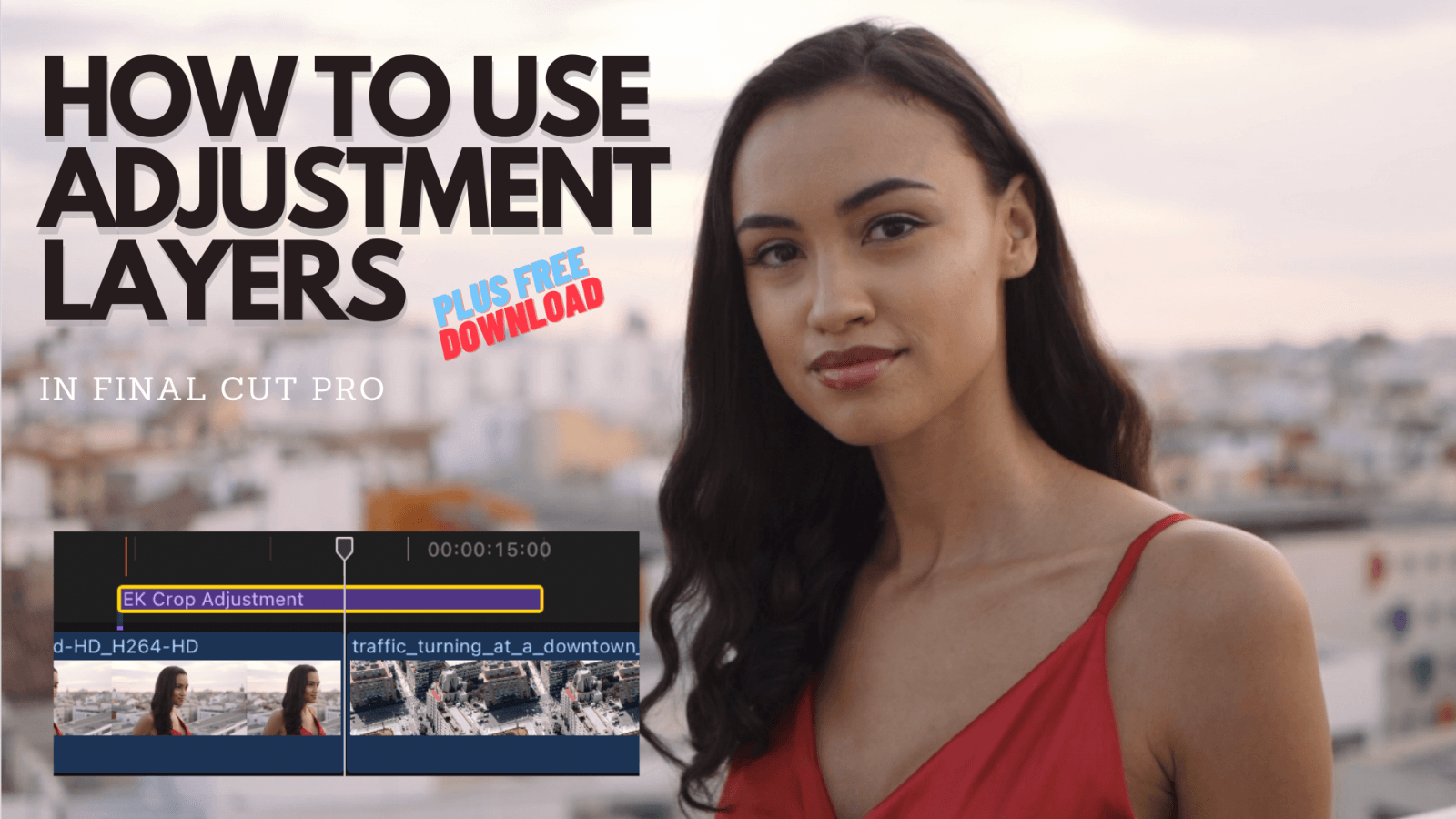
final Cut Pro
FREE Adjustment layer for Final Cut Pro (Plus How to use it!)
You've found the right page! If you're looking for a FREE adjustment layer for Final Cut Pro, you can download yours free of charge here:
FREE- Adjustment Layer for Final Cut Pro - Download
We have...
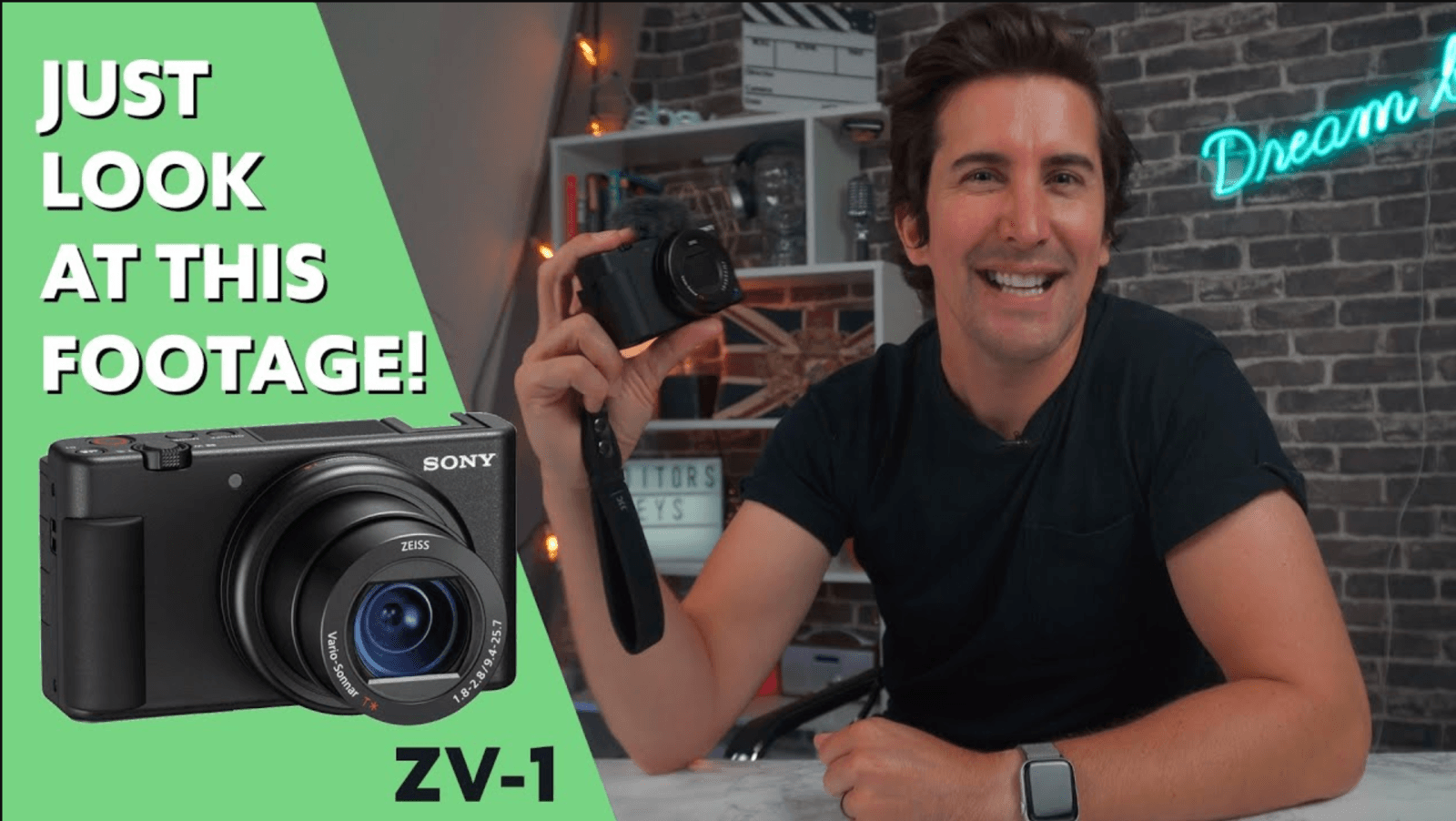
Adobe Premiere CC
The best camera for Vlogging? Sony ZV-1 Review
Sony ZV1: This little vlogging beast features almost everything I would recommend for a vlogging camera

adobe premiere pro cc
Video Editing Cheat Sheet | Black Bars and Apect Ratios
When you're creating your project and you hear that you need to do a 2.36.1 project, what the hell is this in terms of project size?
We've all been there, hunting around YouTube and google for the ...
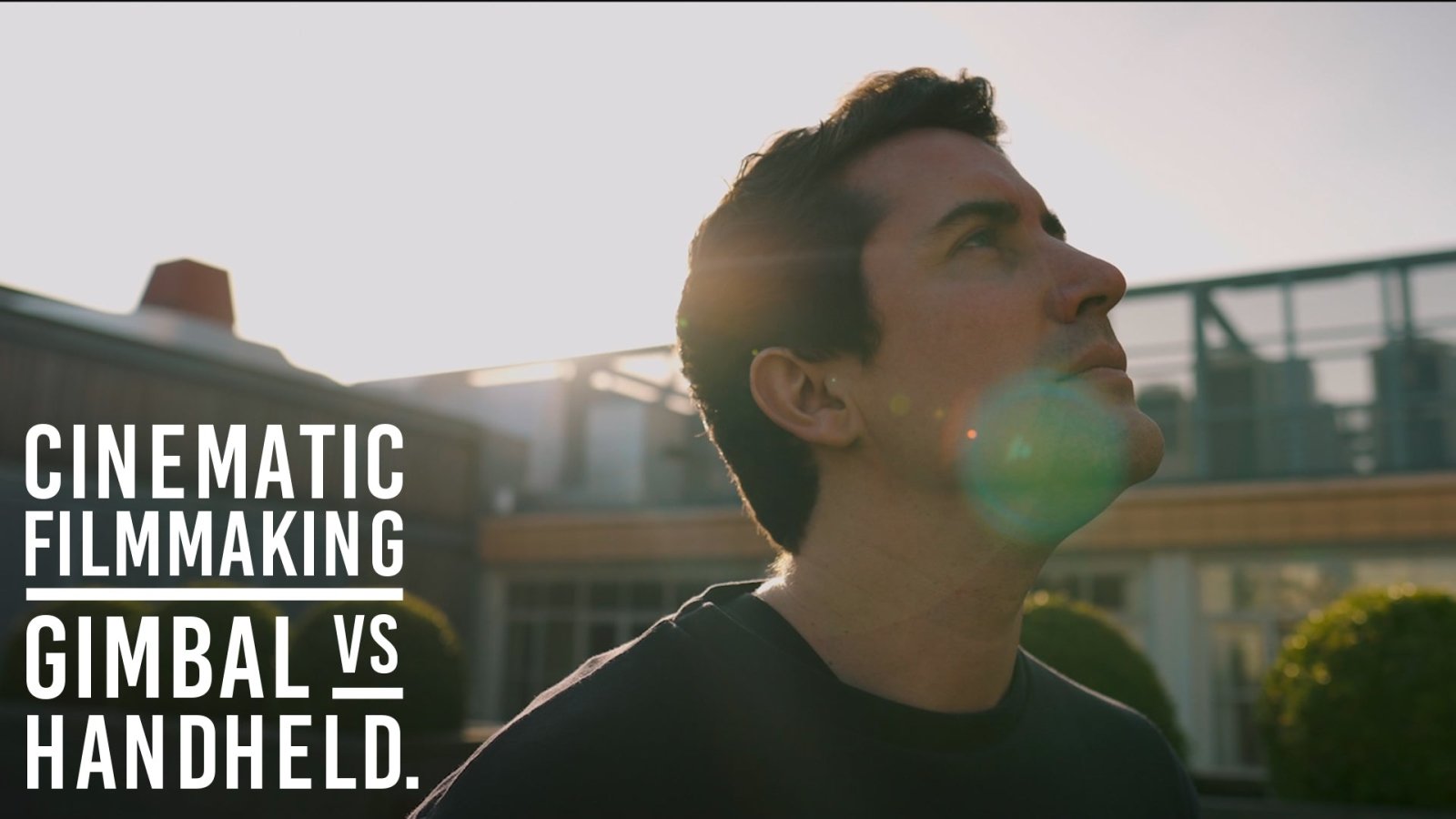
Post Production
Gimbal Vs Handheld. What should you use?
Gimbal vs Handheld - What YOU should use & WHEN? For CINEMATIC Video?
In this part of our Cinematic Video series we take a look at when you should consider handheld footage over Gimbal footag...

adobe premiere pro cc
How to Get the Cinematic Look - New Mini Series
We've uploaded 100's of videos to our YouTube channel and people often ask in the comments what settings and 'looks' we use to get the cinematic look.
So we've filmed a mini series which will go t...

Post Production
How to Automatically Add Captions to your social media videos
Are you looking for a super easy way to add captions/subtitles to your social media videos?
Whether you're looking to promote your business, service, a film or even your own socials, this is a grea...

Davinci Resolve
DaVinci Resolve 16 Keyboard Cover Skins out now!
Woohoo! We've just launched our brand new shortcut keyboard covers for DaVinci Resolve 16.
These brand new keyboard covers have been designed from the group up for Davinci Resolve 16 and feature a ...

Post Production
How to get a job in Video Production / Videography
Are you applying for loads of jobs in video production, editing or in the wedding world?
When we recently listed our last job post, we recieved over 380 applications for the role. Whilst I was spen...

Apple
NEW Mac Pro, Pro Display XDR and Editing Features on iPadOS
It was Apple WWDC yesterday and they announced a brand new Mac Pro, a Pro Display XDR and new features in iOS.
This new Mac Pro claims to be the most powerful computer in the world with some seriou...



