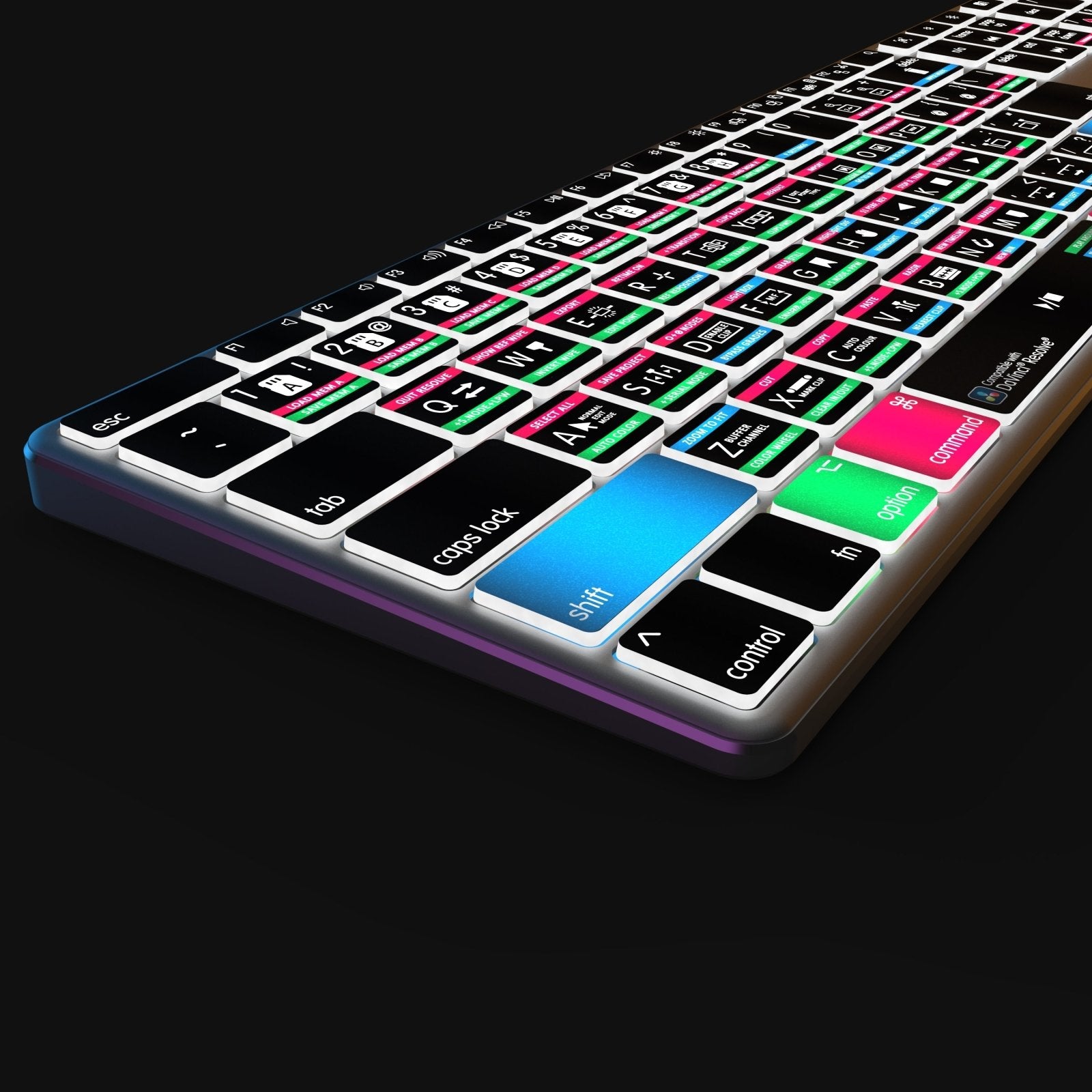




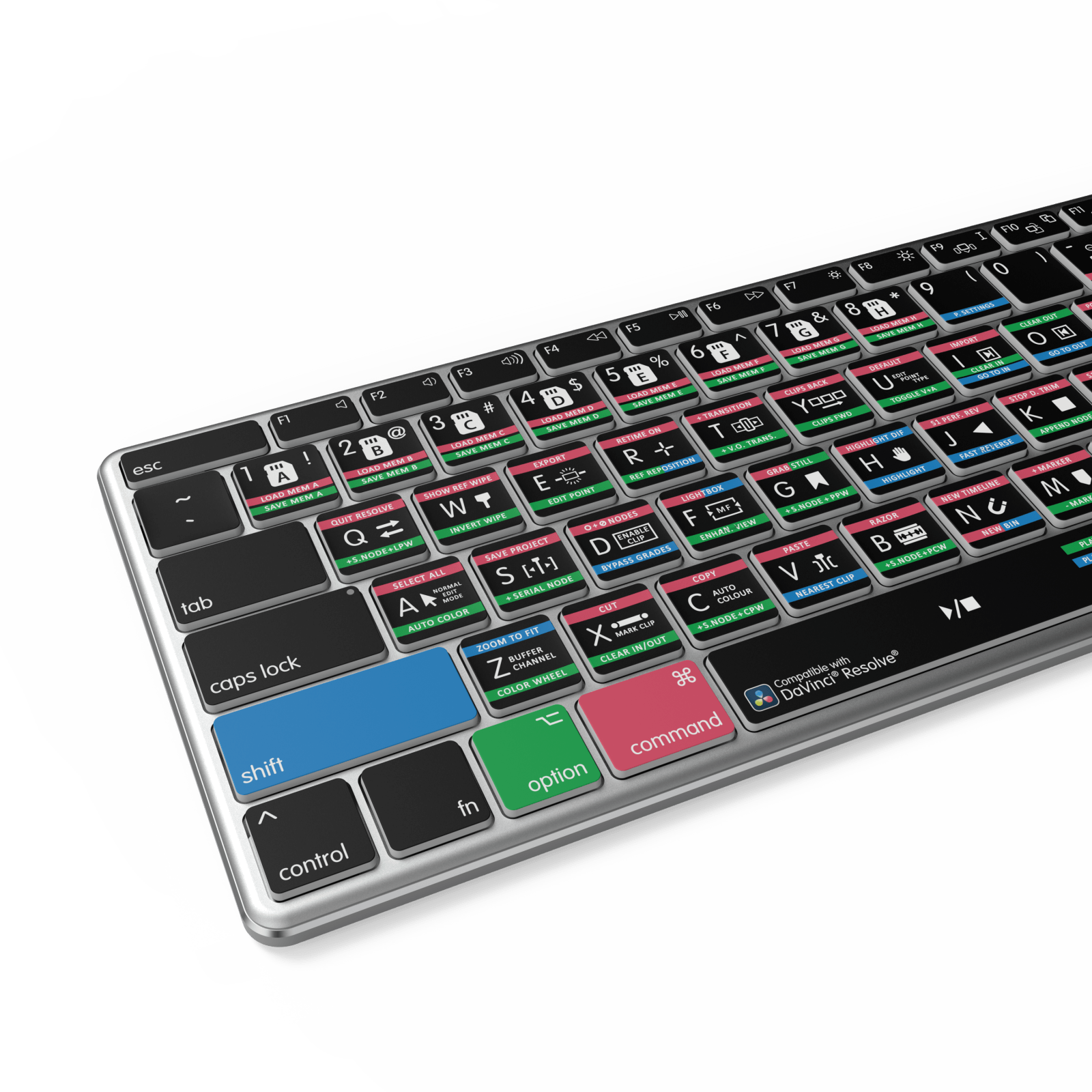

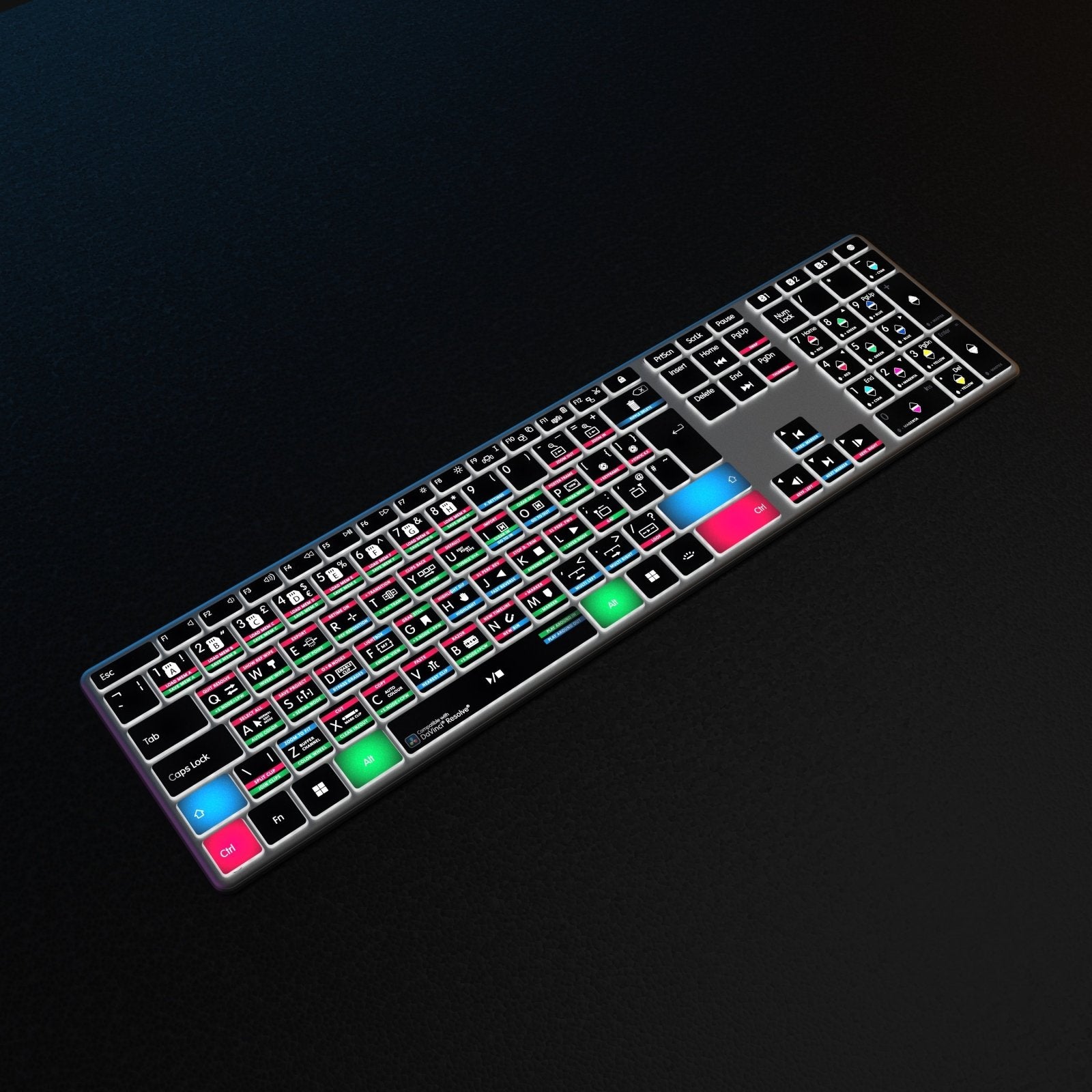
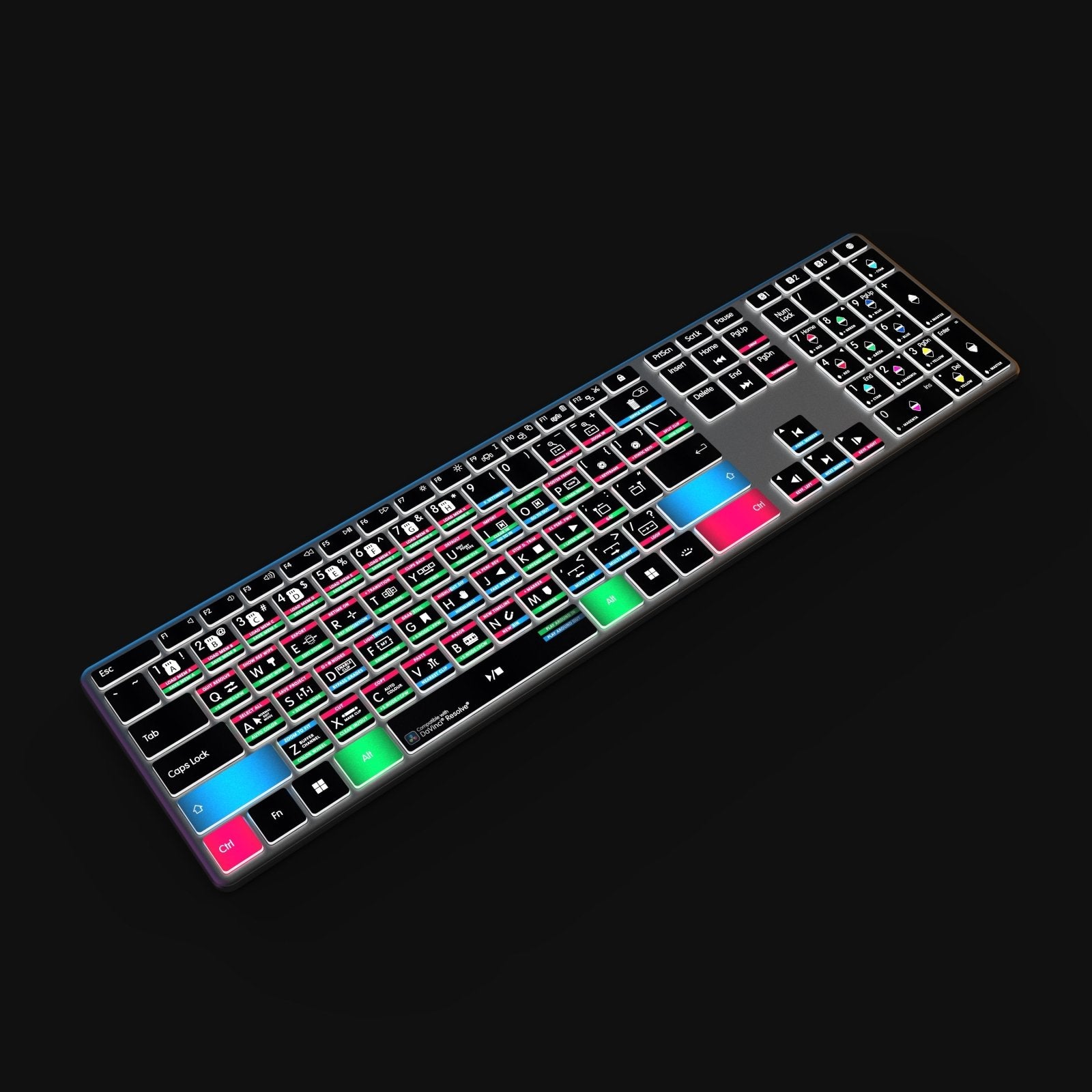
NEW Davinci Resolve Keyboard | Backlit & Wireless | Mac and PC
Choose options
Elevate Your Editing with the Davinci Resolve Wireless Backlit Keyboard 🎥✨
Introducing the ultimate keyboard for Davinci Resolve editors—fully wireless, fully backlit, and designed to enhance your editing workflow like never before. Say goodbye to cables and dongles, and hello to seamless, multi-device connectivity, whether you’re editing on MacOS, Windows, or iPadOS.
Key Features:
- 🚀 Fully Backlit & Wireless: Never struggle to see your keys again with 3 levels of adjustable backlighting, perfect for editing late into the night. Reduce eye strain and keep your focus on your project, no matter the lighting conditions.
- 🎯 Over 150 Davinci Resolve Shortcuts: Streamline your workflow with over 150 color-coded shortcuts, designed to help you find the right tools faster and edit more efficiently. Each key also includes standard typing letters, making it ideal for everyday use.
- 🔋 Exceptional Battery Life: Enjoy up to 3 months of battery life on a single charge with the backlight turned off, based on 5 hours of editing per day. If you’re using the backlight, the keyboard will last a full working day. For continuous use, keep it plugged in to edit without interruptions.
- 🔀 Multi-Device Connectivity: Easily switch between up to 3 devices—whether it’s your Mac, PC, or iPad—using the Bluetooth selector key on the numeric pad. Perfect for freelancers and studio editors who need flexibility across different devices.
- 💻 Cross-Platform Compatibility: Your new keyboard is built to work across all your devices, including Mac, Windows, Android, iOS, Chromebooks, and Linux. It’s the versatile tool every Davinci Resolve editor needs.
Built for Mac and PC from the Ground Up
Choose the version that’s perfect for your setup. Our Mac version is designed to work seamlessly out of the box without any downloads or drivers, complete with F Row shortcuts for brightness and volume controls—features you won’t find on competing keyboards. Windows users will enjoy the same plug-and-play experience, with compatibility across all devices and manufacturers.
Why Choose the Davinci Resolve Keyboard?
Developed by Editors Keys, pioneers of the world’s first fully backlit shortcut keyboard, this model is the result of years of innovation in energy efficiency. It’s the first of its kind to offer both wireless freedom and full backlighting, keeping up with even your longest editing sessions.
Returns Policy
At Editors Keys, we aim to ensure you are completely satisfied with your purchase. It's very rare we get a return, however If for any reason you are not happy with your purchase, you can return your item(s) under the following conditions:
1. Return Period: You can return your item(s) within 30 days of purchase.
2. Condition: The item(s) must be unused, in the same condition you received them, and in the original packaging. Otherwise your return maybe refused or a restocking fee charged.
3. Non-Returnable Items: Gift cards, downloadable software products, and some health and personal care items cannot be returned.
4. Proof of Purchase: A receipt or proof of purchase is required for all returns.
5. Faulty Items: If the item is faulty, we will cover the return shipping costs and refund the original shipping fees. Please contact us at info@editorskeys.com for instructions.
6. Shipping Costs: Unless the item is faulty, you will be responsible for paying for your own shipping costs for returning your item. Shipping costs are non-refundable.
7. Late Returns: If an item is returned more than 30 days after purchase, we reserve the right to charge a 10% restocking fee. Returns are not
8. Refunds: Once your return is received and inspected, we will notify you of the approval or rejection of your refund. Approved refunds will be processed and a credit will be applied to your original method of payment within a certain number of days.
9. Consumer Rights: Under the Consumer Rights Act 2015, you have the right to return faulty goods within 30 days for a full refund. Additionally, under the Consumer Contracts Regulations, you have the right to cancel your order within 14 days of receiving the goods for a full refund, including standard shipping costs, as long as the item has not already shipped.
10. Exchanges: We only replace items if they are defective or damaged. For exchanges, please contact us at mark.b@editorskeys.com.
11. Gifts: If the item was marked as a gift, you’ll receive a gift credit for the value of your return. Otherwise, refunds will be issued to the original purchaser.
12. Return Method: To initiate a return, please contact us at info@editorskeys.com for return instructions. Ensure that the items are securely packaged.
13. Handling Refunds: Refunds will be processed within 14 days of receiving the returned item. You will receive an email notification once your refund has been processed.
14. Frequent Returns: We reserve the right to refuse orders from customers who repeatedly return items, as determined at our discretion.
15. Contact Information: For any further assistance, please contact us at info@editorskeys.com or call us at +44 161 818 6262
15. Shipping Address for Returns:
Editors Keys
517-518 Royal Exchange
Manchester GB M2 7EN
United Kingdom
-
Destinations: We ship globally to nearly every country around the world. With centres in the USA, the UK, and Europe, our shipping is lightning fast! We used the most reliable couriers to ensure your deliveries are handled with great care.
- Delivery costs and estimated transit time:
United States:
For the USA we use UPS and Royal Mail
Standard Shipping for Keyboard Covers
5-15 working days: $3.99
Express Shipping for Keyboard Covers
1-4 working days: $14.99
Standard Shipping for all other products
5-15 working days: $14.99
Express Shipping for all other products
1-4 working days: $29.99
United Kingdom:
For the UK we use Royal Mail, DPD and Evri
Standard Shipping for all products
2-5 working days: £3.99
Express Shipping for all products
1-2 working days: £6.99
Europe:
For Europe we use Royal Mail, Evri and DPD
Standard Shipping for all products
2-5 working days, starting at €4.99
Express Shipping for all products
1-2 working days: Starting at €9.99
*For European orders we advise you add a product to checkout and use our estimate delivery based on your address for the most accurate delivery costs.
Rest of world.
For the Rest of World we use DPD, UPS and Royal Mail
Standard Shipping for Keyboard Covers
5-15 working days: From $4.99
Express Shipping for Keyboard Covers
1-4 working days: From $15.99
Standard Shipping for all other products
5-15 working days: From $6.99
Express Shipping for all other products
1-4 working days: From $16.99
- For more details, check our FAQs out here! You can also use this area to contact us.