With the launch of Apple’s latest MacBook Air M4, we were curious—can this ultra-thin, lightweight machine stand up to the demands of professional video editing? To find out, we swapped our reliable MacBook Pro M1 for the new Air and put it to the test. Here’s everything we discovered.
Why We Switched to the MacBook Air M4
Editors Keys founder and company director, Mark, recently made the switch to the M4 Macbook Air. We wanted to explore whether this move made sense for content creators and editors alike.
The Main Reasons:
-
Portability: At just 1.2 kg (compared to 1.6 kg for the M1 Pro), it’s noticeably easier to carry between home, office, and co-working spaces.
-
Sleek Form Factor: The thinner design is ideal for hybrid workers and travel.
-
Next-Gen Chip: With the powerful new M4 chip, the Air might just be more capable than its lightweight build suggests.

Performance in Real-World Editing Scenarios
This wasn’t a lab test—we focused entirely on real-world performance. Could the MacBook Air M4 handle everyday tasks and video workflows without slowing us down?
✅ App Launching and Responsiveness
Across everyday applications—Safari, Photoshop, Microsoft Word, and Final Cut Pro—the M4 Air opened apps faster than the M1 Pro in almost every instance. The gains were small but noticeable, especially when multitasking.
✅ Final Cut Pro Editing Experience
-
Timeline performance: Scrubbing was smooth and snappy, even with 4K footage.
-
Real-time playback: Zero lag, even with effects and titles applied.
-
Export Test (same 15-minute 4K timeline, same SSD):
-
MacBook Pro M1: 6 minutes 33 seconds
-
MacBook Air M4: 6 minutes 14 seconds 🔥
-
Yes—you read that right. The fanless Air beat the Pro on export speed.
What You Give Up with the Air
While the M4 Air impressed us, it does come with a few trade-offs:
❌ Limited Ports
-
No SD card slot – something editors often rely on.
-
No HDMI port.
-
Only two USB-C ports, meaning you’ll likely need a dongle or hub.
❌ Display and Audio
-
Slightly smaller screen (13.6" vs 14").
-
Lacks ProMotion technology for ultra-smooth scrolling.
-
Fonts and UI elements can look slightly less crisp—likely due to the display panel.
That said, for 90% of everyday editing work, these differences were minimal.
Should You Buy the MacBook Air M4 for Video Editing?
Yes – for Most Creators, It’s a Brilliant Choice
-
Ideal for editors on the move or working between locations.
-
Handles video editing in Final Cut Pro with ease.
-
Export times rival the Pro, but at £600 less.
But Choose the MacBook Pro If You:
-
Regularly work with longer timelines or heavy VFX projects.
-
Need more ports (especially SD card and HDMI).
-
Want the absolute best screen and speaker quality.

Let’s Talk About Design: The Gold Option
Mark opted for the new gold colour, and honestly—it’s stunning. Apple has toned down the gold to a soft, creamy metallic finish. It’s stylish without being flashy and fits perfectly with today’s muted, modern colour palettes.
No more loud, shiny finishes—this version of gold is subtle and refined. A refreshing change for creatives who care about their aesthetic.
Final Thoughts
We’ve now spent several days using the MacBook Air M4 and can confidently say: this isn’t just an everyday laptop anymore. It’s a genuine alternative to the MacBook Pro for many video editors and creative professionals.
If you prioritise portability, price, and performance, the M4 Air might be your perfect editing companion.
🎬 Looking to optimise your video workflow? Browse our range of keyboards designed for Final Cut Pro ➜ Visit EditorsKeys.com