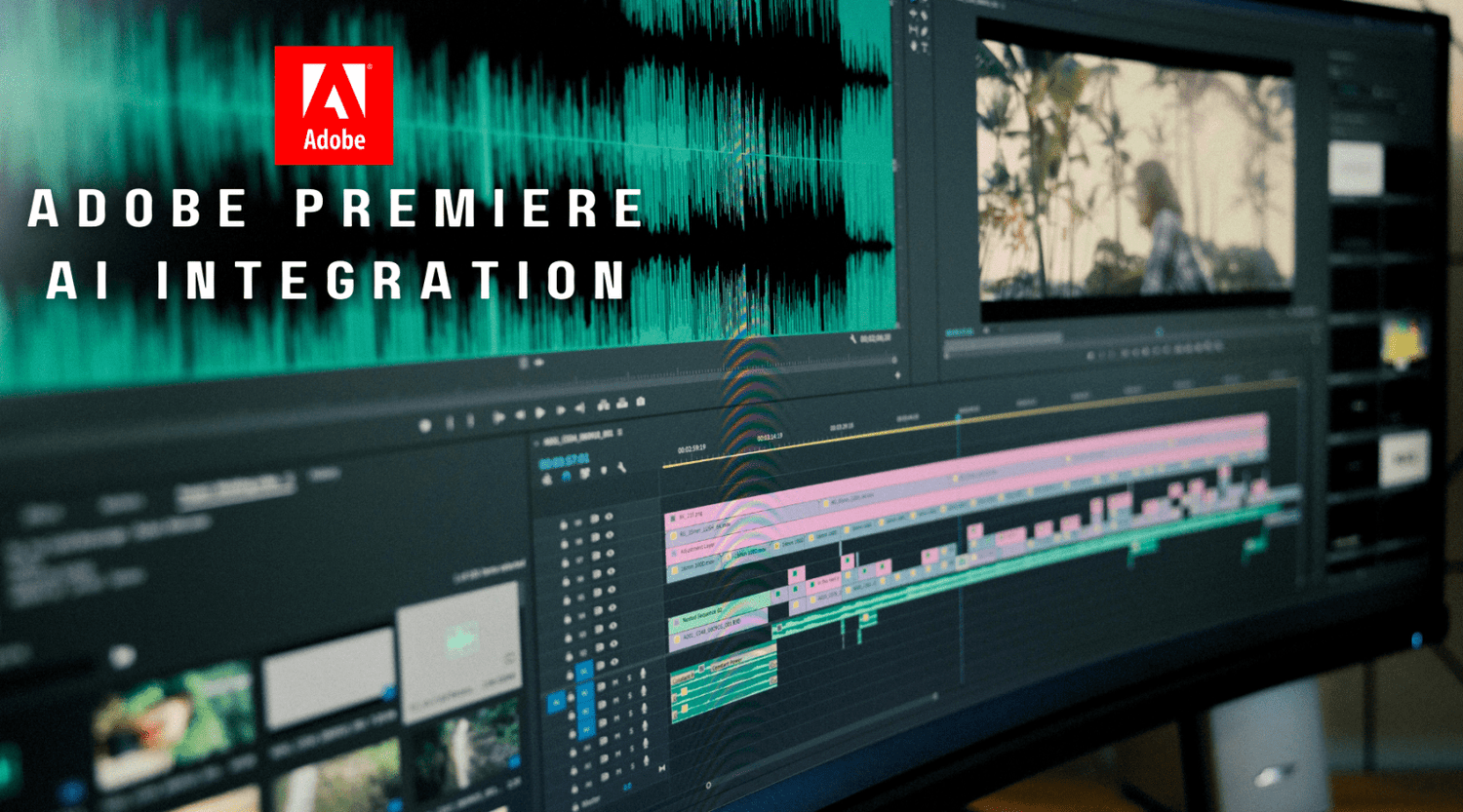In a groundbreaking move, Adobe is elevating the audio editing experience for Premiere Pro users by introducing new AI-powered features designed to streamline tedious tasks. These enhancements, part of the Premiere Pro public beta, promise to revolutionise the editing process and provide editors with more time for creative endeavours.
Interactive Fade Handles and Enhanced Speech
The public beta introduces interactive fade handles, empowering users to effortlessly create custom audio transitions by dragging them across the main editing timeline. This feature offers a user-friendly approach to achieve seamless audio transitions, reducing the manual effort traditionally required.
Moreover, the Enhanced Speech beta feature, set to be available to all Premiere Pro users in the coming weeks, focuses on improving dialogue quality. By automatically removing background noise and enhancing overall clarity, this feature ensures that badly recorded dialogue becomes a thing of the past.
AI-Powered Audio Category Tagging
Another significant addition to the Premiere Pro beta is AI-powered audio category tagging. This innovative feature automatically identifies and labels clips as dialogue, music, sound effects, or ambient noise. The interactive badge associated with each category streamlines the process of finding specific editing tools, reducing unnecessary mouse clicks. Clicking on the assigned category badge opens the Essential Sound panel, providing quick, one-click access to commonly used tools for editing that particular type of audio clip. The redesigned clip badges make the application of audio effects faster and enhance the identification of clips with applied effects in the timeline.

Quality-of-Life Improvements
Premiere Pro beta users will also benefit from quality-of-life improvements, including automatically resizing waveforms when adjusting track height in the editing timeline. Updated colours for clips enhance visibility, giving editors more control over customising their timeline layout to suit their workflow preferences.
Accessing Premiere Pro Beta
The Premiere Pro beta is available as a standalone application for Creative Cloud subscribers. Users can install it from the Beta apps tab of the Creative Cloud desktop launcher, allowing them to experiment with cutting-edge features before they make their way to the main Premiere Pro app. For instance, the Enhanced Speech feature, slated for a general release in February, offers a glimpse into the future of audio editing. Adobe's commitment to enhancing user experience is evident in their continuous efforts to make audio editing more efficient without fully automating the process.

Empowering Editors for Success
Paul Saccone, Senior Director for Adobe Pro Video, emphasises that these updates aim to optimise rather than fully automate audio editing. As Premiere Pro gains popularity among professional editors, the goal is to empower users to tackle a variety of tasks within the application. By making audio work more intuitive and efficient, Adobe envisions editors achieving greater success in their creative endeavours.Adobe Premiere Pro's latest beta will certainly bring AI-powered features that will not only simplify audio editing tasks but also enhance the overall editing experience. As the industry and technology evolves, Premiere Pro remains at the forefront, offering innovative solutions to meet the ever-growing demands of creative professionals. Do these features sound like something you'd use in your work? Or do you think AI-integration is getting to out of hand? Let us know your thoughts in the comment section below!