When it comes to professional video editing, two names consistently stand out in the industry: Final Cut Pro and Adobe Premiere Pro. Both are lauded as the best video editing software available today, and for good reason. Whether you're an aspiring filmmaker, a seasoned editor, or a content creator, choosing between these two powerful platforms can be challenging. In this post, we'll delve into the features, pros, and cons of both Final Cut Pro and Adobe Premiere Pro, helping you make an informed decision based on your needs.
Final Cut Pro: The Apple Advantage
Final Cut Pro is Apple's flagship video editing software, renowned for its sleek interface and seamless integration with macOS. It's particularly popular among users who work within the Apple ecosystem, offering a highly optimised experience on Mac devices. With powerful features like Magnetic Timeline, advanced colour grading tools, and support for 360-degree video editing, Final Cut Pro is a robust tool for both amateurs and professionals alike.
Pros -
Cons -
Adobe Premiere Pro: The Industry Standard
Adobe Premiere Pro has long been regarded as the industry standard in video editing, favoured by professionals in film, television, and online media. Premiere Pro is known for its versatility and extensive toolset, making it ideal for complex projects that require precision and detail. With deep integration into the Adobe Creative Cloud suite, Premiere Pro offers unparalleled flexibility, particularly for those who rely on other Adobe software like After Effects or Photoshop.
Pros -
Cons -
Which Should You Choose?
The decision between Final Cut Pro and Adobe Premiere Pro ultimately depends on your specific needs, budget, and operating system. If you're a Mac user looking for a powerful, one-time purchase solution, Final Cut Pro is an excellent choice, especially if you value speed and efficiency. On the other hand, if you need cross-platform compatibility, access to a vast toolset, and seamless integration with other Adobe products, Adobe Premiere Pro might be the better option, even with its ongoing subscription cost. Both video editing platforms are exceptional, and whichever you choose, you'll be equipped with one of the best tools in the business. Evaluate your priorities, test both if possible, and pick the software that best aligns with your editing style and workflow needs.
Editors Keys
Here at Editors Keys, we have editing keyboards and keyboard covers available for both Final Cut and Premiere Pro. Whether you're looking to memorise the shortcuts within the program, or speed up your editing times, an Editors Keys shortcut keyboard or keyboard editing cover will help you and your workflow massively. An Editors Keys editing keyboard/keyboard cover features all of the shortcuts for your favourite programs mapped out onto the keys for faster editing, and easier memorisation of shortcuts. Grouped together and colour coded based upon their functions within the program, it's super easy to find and memorise the most useful shortcuts.
Our silicone editing covers fit perfectly over your MacBook or Magic Keyboard and provide the same shortcut functionality while also protecting your keyboard from dust, spills, and wear, ensuring your equipment lasts longer. It simply fits over your Macbook or keyboard and you're ready to go! All of our shortcut editing covers are designed to fit over both UK/EU and USA keyboard layouts, so you don't have to worry about getting the correct layout for your keyboard.