Productivity is the key to surviving in the professional media world. How you boost yours depends on the nature of your work. For some, it may mean embracing automation for others, it means finding smarter shortcuts.
People who spend most of their time on their computers or laptops in the studio will appreciate keyboard shortcuts in order to speed up their work. For projects that may take several hours, saving several seconds for every task can make a world of difference. When you constantly use keyboard shortcuts, it takes you less time on your computer and hence your productivity increases.
When editing, using hotkeys can save you plenty of clicks. Let’s look at some ways that illustrate how using shortcuts can speed up your editing and other work in general.
The Need for Shortcuts
Designers need to be able to create multiple versions of a logo, a banner, or any other image so that firms can select the one that best represents their company. Whether you are using Adobe or some other software, you can use keyboard shortcuts in order to play around with the color schemes, size, and overall design. Most designers will have multiple tabs opened in order to conduct more research while working. Shortcuts will definitely play an integral part while editing a logo.
If you work as a video editor, you might be experiencing more workload than ever. Video editors can definitely speed up their work with the help of keyboard shortcuts. While making a video they can use shortcuts to zoom in or zoom out, reverse play, pause, expand the track and most importantly trim. All these are essential for making a good quality video and a smart editor will make sure to use keyboard shortcuts to their advantage.
No matter your device or software, shortcuts are always handy and in most cases, you can actually customize the list of shortcuts according to your preference.
The Difference They Can Make
You might think that these shortcuts are not too helpful but try two methods of saving a simple image file in Photoshop. First you need to go to the main menu, click on ‘File’ tab, choose ‘Save as’ choose the folder, choose a name, and click on ‘save’. It’s hardly a matter of a few seconds but try ‘Ctrl+S’ and calculate the difference it makes. Now you can keep using this very shortcut to make sure your progress is being saved without a prompt or problem.
Likewise, shortcuts like ‘Shift+Ctrl+N’ for PC or ‘Ctrl+New Layer icon’ for Mac can help you save precious seconds during the editing process by creating a new layer instantly.
In simpler words, keyboard shortcuts are provided to make people’s lives easier while working on a task. You don’t have to shift from mouse to keyboard and keyboard to mouse all the time. Both Microsoft and Mac OS have assured their users that all necessary tools have been provided in order speed up their editing process irrespective of the field they are in.




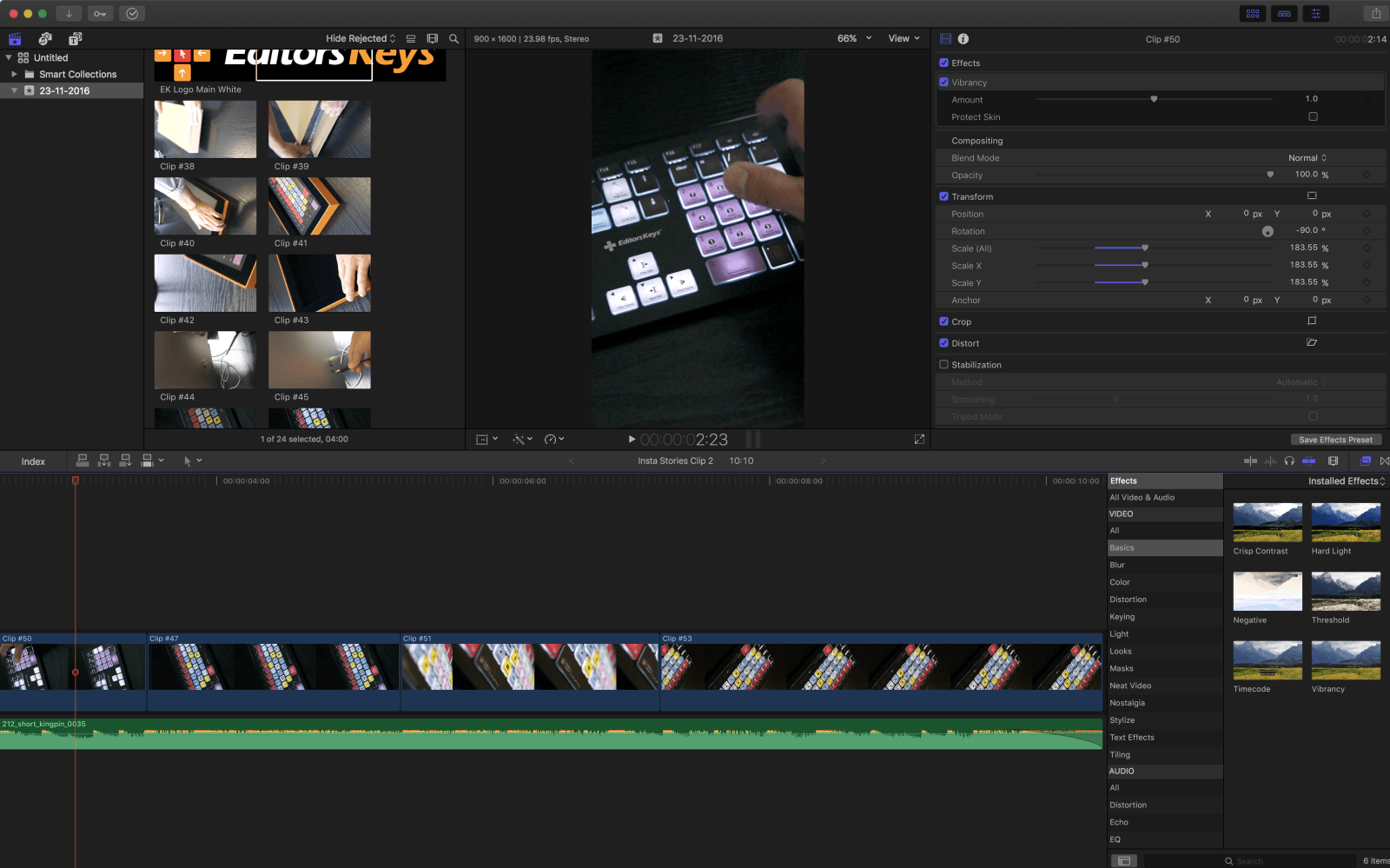

1 comment
Zachary
I’m desperately needing a Keyboard Shortcut Cover for the iPad with LumaFusion! When will that be available?
I’m desperately needing a Keyboard Shortcut Cover for the iPad with LumaFusion! When will that be available?