As a video producer, staying ahead of the curve is essential for maintaining a competitive edge. The right tools can significantly enhance your workflow, allowing you to focus more on your creative vision and less on repetitive tasks. Here, we explore some of the best video editing tools designed to boost your productivity.
Streamdeck+ : Revolutionise Your Workflow
The Streamdeck + is designed for video producers. Its intuitive interface, featuring an array of programmable LCD keys, allows you to customise each button to perform specific functions. From launching applications to executing complex macros with a single press, the Streamdeck + simplifies your workflow, helping you navigate software interfaces with ease.

Software Integration
One of the most compelling features of the Streamdeck + is its seamless integration with popular video production software like Adobe Premiere Pro, Final Cut Pro, and OBS Studio and it works as a nice companion device with an Editors Keys keyboard. This integration lets you control software features directly from the Streamdeck, whether it’s starting and stopping recordings, switching scenes, applying transitions, or adjusting audio levels. The multi-action functionality, which allows a single button press to trigger a series of actions, is particularly beneficial for speeding up repetitive tasks and ensuring a more efficient editing process.
Customisation and Adaptability
The Streamdeck + is not just a one-trick pony; it adapts to different phases of production. During editing, configure the buttons for quick access to cutting, trimming, and colour correction tools. When live streaming, set up the keys to manage overlays, chat interactions, and stream alerts.
The only ‘cons’ are they are a tad expensive and maybe not required if you spend the bulk of your time between 1-3 applications maybe not ‘needed’ if you already have a shortcut keyboard.

TourBox Elite
The TourBox Elite is a versatile controller that offers capabilities similar to those of a programmable mouse, but with significant enhancements. Unlike a traditional mouse, the TourBox Elite is specifically designed to automatically adjust its controls to suit the software being used. This means that buttons configured for Lightroom will automatically adopt different functions when switching to other programs, allowing for seamless transitions between various applications.

Its ergonomic design reduces hand strain during long editing sessions, while its customisable interface ensures it can be tailored to fit the specific needs of any project. By streamlining repetitive tasks and enhancing precision, the TourBox Elite not only speeds up the editing process but also makes it more enjoyable, helping video editors achieve professional results with greater efficiency. The device connects to a computer either via Bluetooth or a cable, both of which provide equally smooth operation. It features dual Bluetooth connectivity, enabling it to work across different devices simultaneously.
Configuration
The TourBox Elite requires the TourBox Console software, which allows users to set up and customise the various buttons. Upon launching the software, a guided tour introduces the different sections of the TourBox and their functionalities. The device comes preloaded with editable presets for popular programs such as Lightroom, Photoshop, Capture One, Premiere Pro, and others. For software that doesn't have a preset available, like DxO PhotoLab and ON1 Photo Raw, users can download presets from the TourBox website or create their own.
This device proves particularly useful when used with Photoshop, Premiere Pro, and DxO PhotoLab, but its functionality extends to a wide range of applications, including Microsoft Office and internet browsers. Users may need to launch an application before it appears in the TourBox Console's application list.
One of the standout features of the TourBox Elite is its haptic feedback. As adjustments are made using the rotary controls, the device provides tactile clicks with each setting change, and the strength of this feedback can be customised to the user's preference. Additionally, the TourBox Elite supports the installation of macros. This functionality allows users to map a series of mouse movements, adjustments, and clicks to a single button press, significantly streamlining complex tasks and enhancing workflow efficiency.

Blue Light Glasses
Whilst they may not be software, or a video editing tool, they're just as important for your wellbeing! Eye strain is a real problem, and with todays world of smartphones, 4K monitors and bright HD colours, we're constantly being bombarded by the blue light that they produce. Blue light can trick our brains into thinking it's daytime, inhibiting its production of melatonin, our brain's sleep hormone. Blue light glasses have become a topic of discussion, with some debating their effectiveness. These glasses are designed to reduce headaches, eye strain, and improve sleep by filtering out blue light emitted from screens, which many of us spend hours staring at daily.

While most screens emit a balanced spectrum of colours, excessive blue light has been linked to increased eye strain, headaches, and poor sleep, especially when using devices before bed. Unlike night mode settings on phones, which can turn the screen orange, blue light glasses filter out harmful light without significantly altering colour balance. Modern CR39 lenses block up to 40% of blue light in the 430nm-450nm spectrum, making them a valuable tool for those who spend long hours in front of a computer. Investing in blue light glasses can help alleviate discomfort and contribute to better sleep, particularly for those who work late into the night. They may not be a super fancy control module or plugin, but they'll benefit you and your health more in the long run! Your eyes and sleep pattern will certainly thank you!
Editors Keys Shortcut Keyboard
Editors Keys shortcut editing keyboards are designed to significantly enhance the workflow of video editors by providing quick access and visual queues to essential software shortcuts. These keyboards are available in different models, including wireless backlit and USB backlit versions, catering to various preferences and setups.

The backlighting provides better visualisation for working in low-light environments, ensuring that you can effortlessly locate shortcuts even during late-night editing sessions. Each key is clearly labelled with both the shortcut and standard keyboard function, allowing for a smoother and more intuitive editing process. Whether you prefer the freedom of a wireless setup or the reliability of a USB connection, Editors Keys offers a model that can help streamline your workflow, reduce editing time, and increase overall productivity.

The new wireless backlit editing keyboards provide the ultimate freedom for video/audio producers on the move. They feature a rugged aluminium chassis and use a bluetooth connection to pair with up to 3 devices. You can use the keyboard with your laptop, iPad or even your smartphone! They also feature 3 levels of backlighting underneath the keys to ease your eyes in those late evening editing sessions. CLICK HERE to visit our website, or click the links below to have a look at our new wireless backlit keyboards -
The MUST have products. Buy yours here.