Editors Keys Blog

black friday
Black Friday Deals at Editors Keys!
Black Friday has officially arrived at Editors Keys, and this year’s event brings some of our strongest offers yet. Whether you’re upgrading your studio, speeding up your editing workflow, or addin...
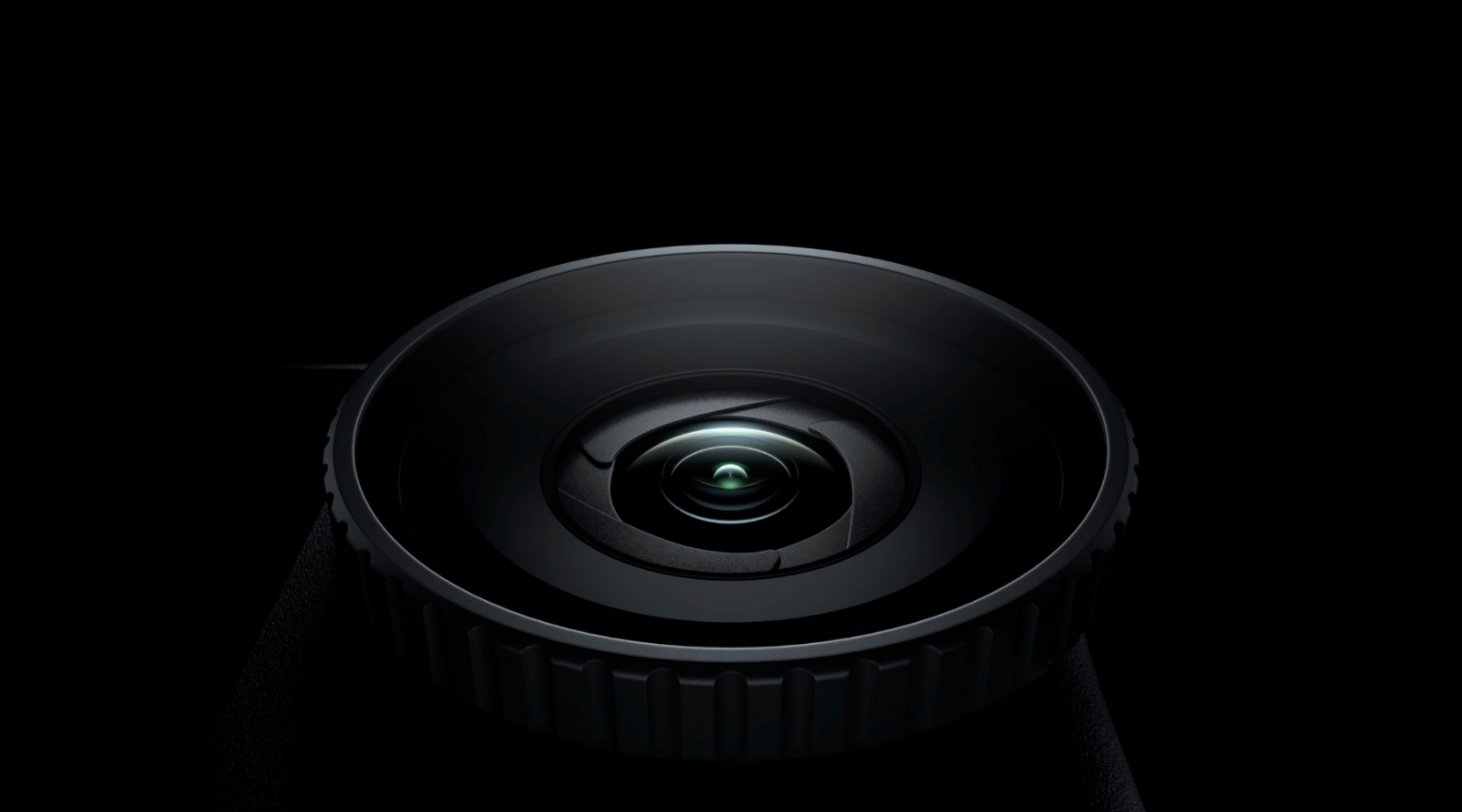
Coming Soon
Coming Soon: A New DJI Camera — What to Expect
DJI has officially announced a pre-launch event for a new imaging device, with the teaser page labelled “Square Up, Nail the Move” and a date set for 18 November 2025 at 12 pm (GMT). (DJI Official)...

adobe
Adobe Max 2025: What's Coming?
At this year’s Adobe MAX 2025 conference, Adobe Inc. went all-in on generative AI and productivity tools across its ecosystem. From smarter editing in Adobe Photoshop, Adobe Premiere Pro and Adobe ...

Adobe Premiere Pro
Adobe Just Changed Everything! How to Use the New Masking Tool in Premiere Pro
If you’ve ever spent hours painstakingly drawing around a moving subject frame by frame in Premiere Pro, you’re going to love this update. Adobe has just introduced a brand-new automatic masking to...

Comparison
Do You Need an Editing Keyboard? The Benefits of a Dedicated Shortcut Keyboard
When it comes to video and audio editing, every second counts. Whether you’re cutting footage in Adobe Premiere Pro, fine-tuning vocals in Logic Pro, or colour grading in DaVinci Resolve, your work...

Cameras
Canon PowerShot V1 vs R50V – Which One Should You Buy in 2025?
If you’re stepping into the world of content creation and looking for the perfect first camera, Canon has given us two impressive options released around the same time: the Canon PowerShot V1 and t...

Cubase
What Producers Are Saying About the Editors Keys Wireless Backlit Keyboard for Cubase
When you spend long hours in Cubase, every click and menu search can eat into your creative flow. That’s why the Editors Keys Wireless Backlit Cubase Keyboard has been turning heads – and recently ...

Cameras
DJI Pocket 3 vs Canon PowerShot V1: Which Is the Best Beginner Camera for You?
If you’re just getting started with content creation, vlogging, or filmmaking, you’ve probably seen the DJI Pocket 3 and the Canon PowerShot V1 popping up all over YouTube. Both are compact, creato...
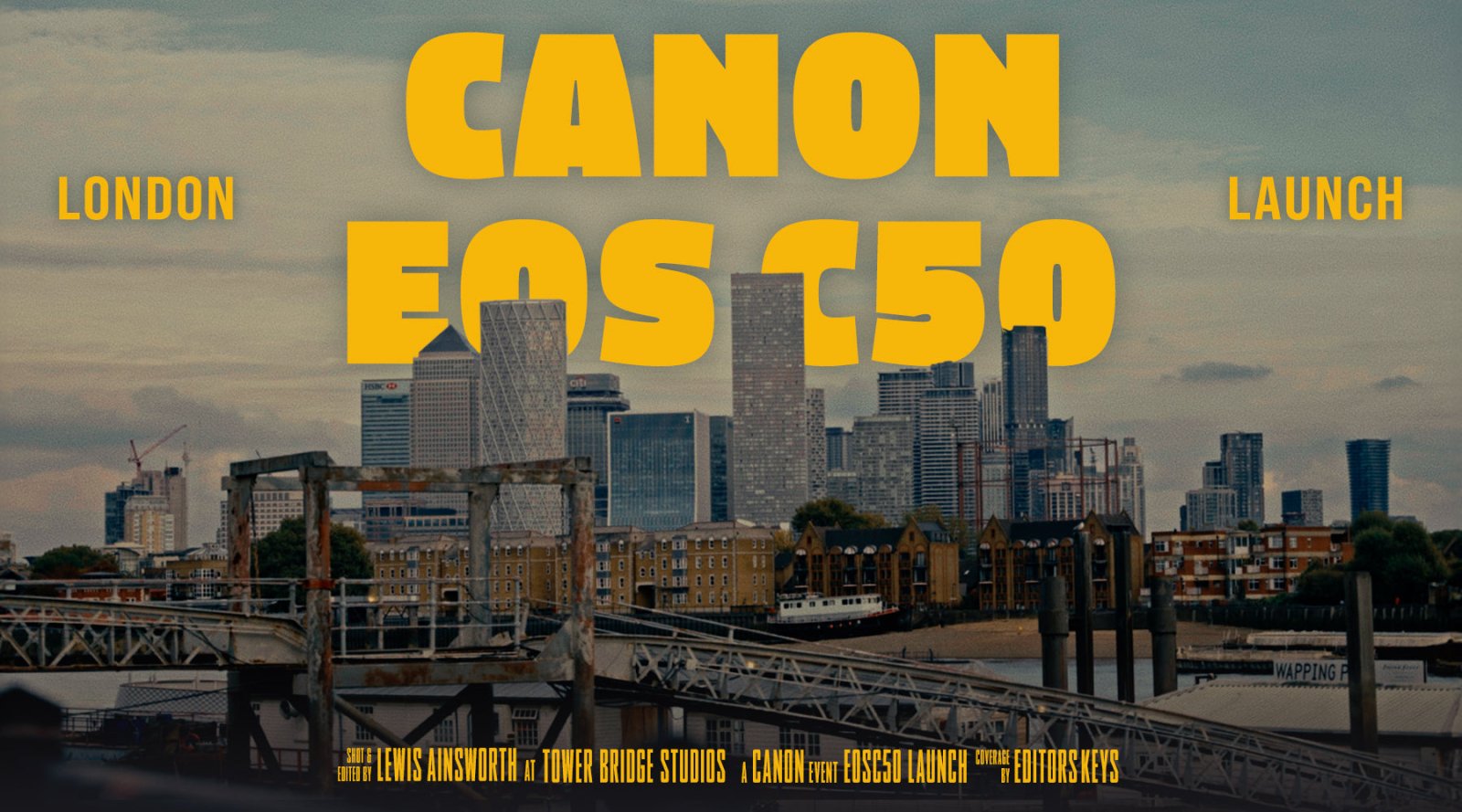
Canon
Editors Keys at Canon Launch Event in London
Canon recently hosted a camera launch event in London to unveil the Canon EOS C50, a new addition to its Cinema EOS line. Editors Keys' very own videographer, Lewis attended the event and provided ...