Apple's latest updates to Final Cut Pro are shaking up the editing game, both on the iPad and Mac. Let's dive into what these new features mean for creators.
Final Cut Pro for iPad 2: Unleashing Creativity
Apple's Final Cut Pro for iPad 2 is not just an update; it's a transformation, opening up exciting new doors for content creators. With support for projects on external drives and Live Multicam, this version takes iPad editing to a whole new level. Imagine editing a project directly from an external drive, leveraging the iPad Pro's fast Thunderbolt connection. This means no more worrying about storage space; you can focus on creating stunning visuals.
The Live Multicam feature in Final Cut Pro for iPad 2 is a true game-changer for video creators. Imagine being able to capture multiple angles simultaneously, all from the convenience of your iPad or iPhone. This feature not only streamlines your shoot but also opens up a world of creative possibilities.

With Live Multicam, you can connect and preview up to four cameras wirelessly, giving you complete control over your shots. Whether you're shooting an interview, a live event, or a narrative scene, having multiple angles at your fingertips allows you to capture every moment from different perspectives. This level of flexibility is invaluable, especially in dynamic and fast-paced filming environments.
One of the standout advantages of Live Multicam is the ability to control each camera's settings directly from Final Cut Pro for iPad 2. This means you can adjust exposure, focus, zoom, and more, all in real-time. It's like having a mini production studio in your hands, empowering you to fine-tune every detail of your footage on the fly.

New AI Features on Final Cut Pro for Mac 10.8
On the Mac side, Final Cut Pro 10.8 introduces exciting AI features that streamline editing workflows. Enhance Light and Color lets you improve color, balance, contrast, and brightness with a single click, perfect for enhancing your visuals quickly. Smooth Slo-Mo intelligently generates and blends frames for high-quality slow-motion effects, adding depth and drama to your projects.

Managing your edits is easier too. You can now customise names for colour corrections and video effects, making it simpler to identify changes applied to clips. The timeline index offers enhanced search and navigation capabilities, helping you find clips with missing media or effects effortlessly. These improvements make editing smoother and more efficient, saving you time and allowing you to focus on the creative process.
Powerful Tools, Seamless Integration
The integration between Final Cut Pro for iPad 2 and Final Cut Camera is seamless. You can use Final Cut Camera to monitor and control each video feed during a multicam shoot, ensuring you get the perfect shot every time. The app also offers precise manual controls for settings like white balance, focus, and more, empowering you to capture professional-quality footage on your iOS device.

For Mac users, Final Cut Pro 10.8's compatibility with Apple silicon brings speed and efficiency to editing tasks. The Neural Engine enhances AI features, making tasks like color grading and visual adjustments smoother and more intuitive. Whether you're editing on the go with your iPad or diving deep into a project on your Mac, Final Cut Pro's suite of tools caters to your creative needs.
Pricing and Availability
Final Cut Pro for iPad 2 will be available later this spring as a free update for existing users. New users can access it on the App Store for a monthly subscription of $4.99 or an annual subscription of $49, with a one-month free trial. Final Cut Camera will also be available for free as a standalone app, making it accessible to anyone looking to elevate their video production game on iOS devices.
Final Cut Pro for Mac 10.8 is a free update for existing users and priced at $299.99 for new users on the Mac App Store. New users can enjoy a free 90-day trial to experience the power of Apple's editing suite firsthand.
In conclusion, Apple's updates to Final Cut Pro bring a host of new features and improvements, making it easier and more efficient for creators to craft compelling content. Whether you're editing on an iPad or Mac, these tools empower you to unleash your creativity and produce professional-quality videos with ease.

And if you're looking for an editing cover that will help to speed up your editing times in the new Final Cut, why not check out our Editors Keys Final Cut Pro keyboard covers? They'll help slice your editing times in half!





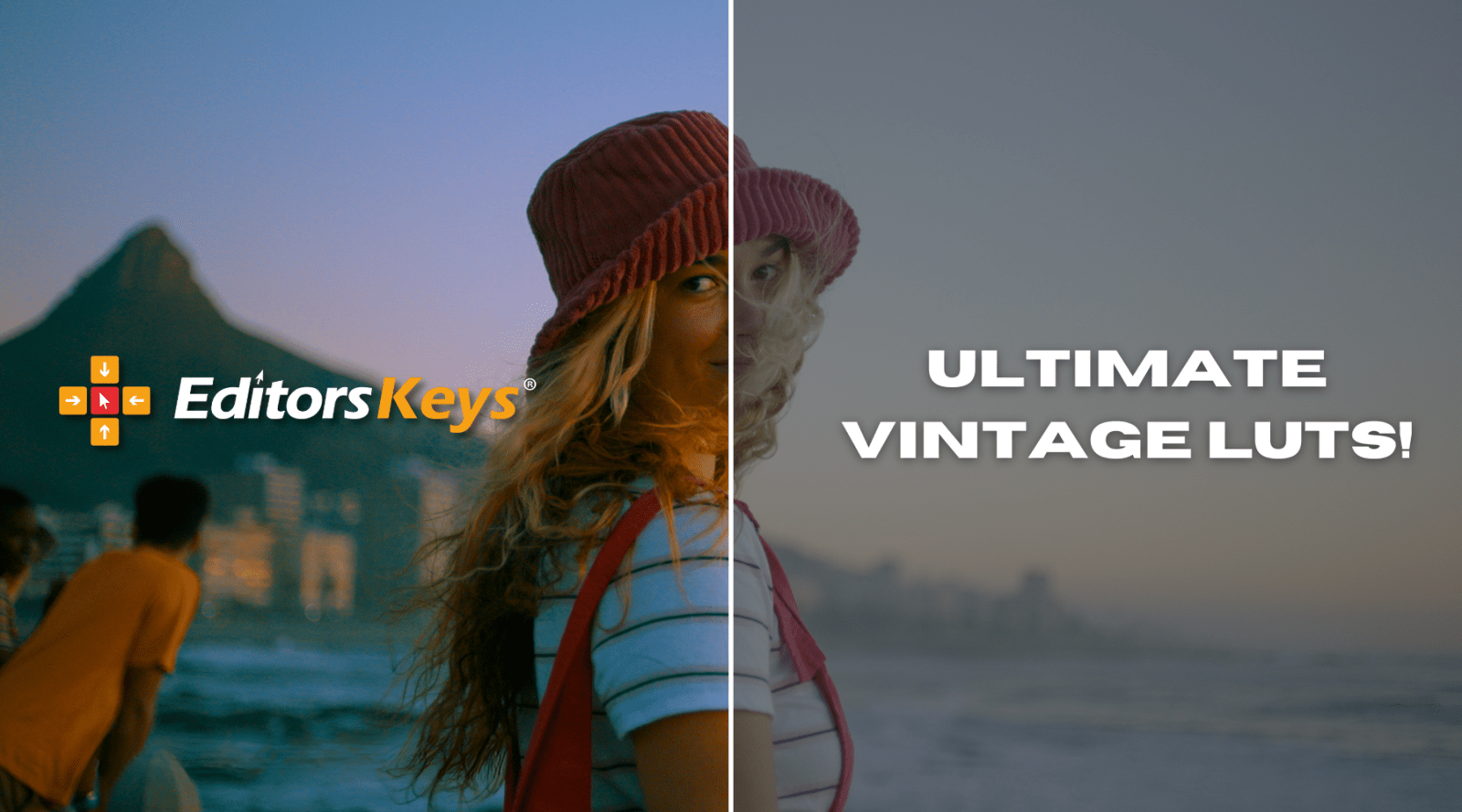
1 comment
Gina
When can we see new keyboard covers for the new Magic Keyboards?
When can we see new keyboard covers for the new Magic Keyboards?