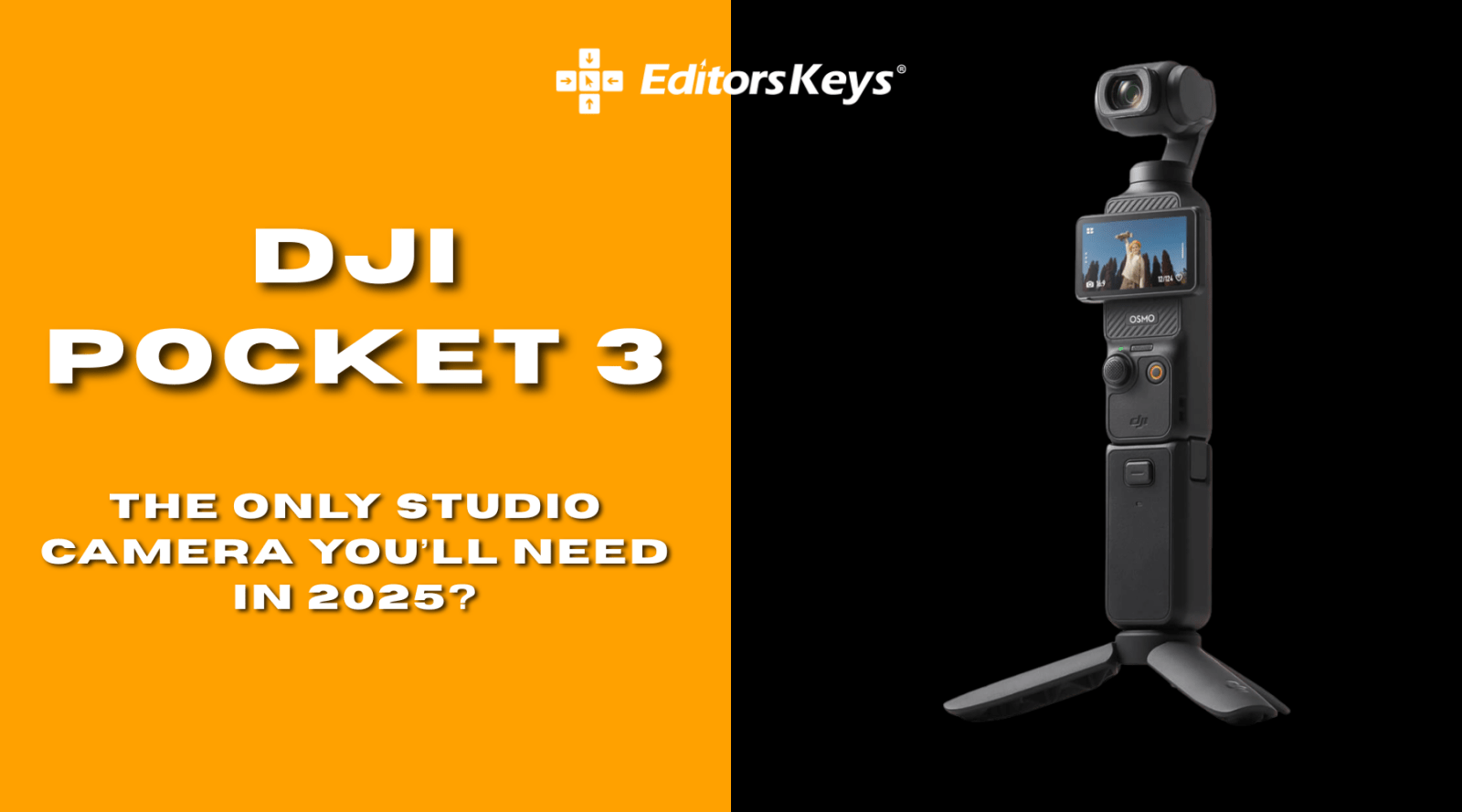Whether you're a seasoned video editor or just starting out in content creation, having a well-thought-out desk setup is one of the most impactful investments you can make. An efficient and ergonomic workstation doesn’t just look good – it can significantly boost your productivity, protect your physical health, and enhance your overall editing experience.
In this guide, we’ll explore everything you need to consider when building or upgrading your video editing setup, from the right chair and lighting to accessories that can literally cut your editing time in half.
Why Your Editing Environment Matters
Editing video is a task that demands precision, concentration and often long hours in front of a screen. A cluttered or poorly designed workspace can lead to discomfort, slower workflow, and even creative burnout. In contrast, a clean, comfortable, and well-equipped workstation can improve your posture, workflow speed, and even your mindset – helping you stay focused and inspired through each project.
1. Start with the Right Chair: Ergonomics First
Your chair is one of the most overlooked tools in your editing arsenal. A good ergonomic chair offers:
-
Lumbar support to protect your lower back during long sessions
-
Adjustable height and armrests to maintain proper posture
-
Breathable materials for comfort during extended use
Brands like Herman Miller, Secretlab, and Flexispot offer excellent options at various price points. Sitting comfortably isn’t just about luxury – it’s about preventing repetitive strain injuries that can plague editors over time.

2. Get the Desk Height Right
Height-adjustable desks are becoming increasingly popular with editors and creators, allowing you to switch between sitting and standing positions. A standing desk can improve circulation and help reduce fatigue during long edits.
If a full sit-stand desk isn’t in your budget, consider a desk riser or monitor stand to elevate your screen to eye level and reduce neck strain.
3. Editing-Optimised Keyboards and Covers
One of the biggest upgrades you can make to your workflow is investing in a shortcut editing keyboard or keyboard cover from Editors Keys.
These keyboards are designed specifically for video and audio software like Adobe Premiere Pro, Final Cut Pro, DaVinci Resolve and more. With colour-coded shortcuts printed directly onto the keys, they allow you to:
-
Learn and memorise shortcuts visually
-
Speed up your editing process dramatically
-
Reduce reliance on menus and mouse clicks
In fact, many professionals report cutting their editing time in half after switching to an Editors Keys shortcut keyboard. Whether you're editing daily YouTube content or large-scale commercial work, saving time means saving money – and increasing your creative output.
If you already own a standard keyboard, the silicone editing keyboard covers are a cost-effective and highly practical alternative. Designed to fit snugly over your existing keyboard, these covers instantly transform it into a powerful shortcut tool tailored to your editing software. They're lightweight and portable, making them perfect for editors who work across multiple locations or take their laptop on the go.
Just like the full shortcut keyboards, they offer the same visual access to time-saving shortcuts, helping you speed up your workflow and reduce reliance on menus. As an added bonus, they also act as a protective barrier, shielding your keyboard from dust, spills, and general wear and tear – prolonging its lifespan while keeping your editing environment clean and professional.
4. Use Wrist Rests and Monitor Stands for Ergonomics
Long hours spent at your desk, navigating timelines and making precise edits, can take a serious toll on your wrists, shoulders, neck, and back if your setup isn't properly aligned. Two small but highly effective additions to any editing workstation are wrist rests and monitor stands.
Wrist Rests
Constant typing, scrubbing through footage, and shortcut use can lead to wrist fatigue or even repetitive strain injuries such as carpal tunnel syndrome. A quality wrist rest provides cushioning and support, helping to maintain a neutral wrist position while you work.
Look for wrist rests that are:
-
Made from memory foam or gel for comfort and pressure relief
-
Covered in breathable fabric to prevent sweating
-
Sized correctly for your keyboard or mouse setup
For editors using Editors Keys shortcut keyboards, pairing your keyboard with a comfortable wrist rest can further enhance your workflow, allowing for faster and more comfortable key access during long sessions.
5. Tame the Clutter: Desk Organisers and Cable Management
An organised workspace isn't just about aesthetics — it directly impacts your ability to focus, stay productive, and work efficiently. Video editors often deal with a wide range of accessories, from memory cards and hard drives to headphones, cables, and sticky notes. Without proper organisation, these can quickly become a chaotic mess, slowing you down and adding unnecessary stress to your day.
Desk Organisers
Investing in a few quality desk organisers can make a huge difference. Look for multi-compartment organisers or modular storage systems that allow you to separate and easily access items like:
-
SD cards and USB sticks
-
External drives
-
Audio interfaces or small MIDI controllers
-
Stationery such as pens, markers, and post-it notes
-
Notebooks and shot lists

Cable Management
Cable spaghetti under your desk can be both unsightly and impractical. Tangled cables increase wear and tear on your gear, make cleaning difficult, and can even become a hazard. Implementing a cable management system keeps things tidy, accessible, and professional-looking.
Cable management tips:
-
Use under-desk cable trays or raceways to lift power bricks and cables off the floor
-
Apply Velcro straps or reusable cable ties to bundle cables neatly
-
Use adhesive cable clips or sleeves to guide and conceal cables running along the back of your desk or monitor
-
Label each plug or cable, especially if you're using multiple hard drives or audio gear
6. Mood and Task Lighting
Lighting plays a crucial role in your energy levels and screen visibility. Consider:
-
Bias lighting behind your monitor to reduce eye strain
-
Smart lighting (like Philips Hue) to create a productive ambience
-
Adjustable desk lamps with colour temperature control for task lighting
Well-lit workspaces reduce fatigue and enhance concentration, especially during those late-night edits.
7. Consider Acoustic Treatment (If Editing Audio)
If you’re also mixing or editing audio, foam panels or acoustic panels can help reduce room reflections and improve your sound accuracy. This isn’t essential for all editors, but it’s a great addition if you're working on professional-level audio.
8. Add Personal Touches for Inspiration
A final tip: surround yourself with objects that inspire creativity – whether it’s artwork, photos, music gear, or a favourite mug. Editing can be mentally intense, so building a space that feels “yours” can help you stay motivated and have a drastic effect on your mindset and headspace when sat there for long periods of time
Conclusion: Invest in Your Workflow, Invest in Yourself
Creating the best desk setup for video editing isn’t just about gadgets or gear – it’s about building a space that helps you do your best work, efficiently and comfortably. With tools like ergonomic chairs, shortcut editing keyboards from Editors Keys, proper lighting and desk organisation, you’re setting yourself up for more productive edits and fewer physical strains.
Looking to level up your editing experience? Explore the full range of shortcut keyboards, keyboard covers, and editing accessories now at www.editorskeys.com.