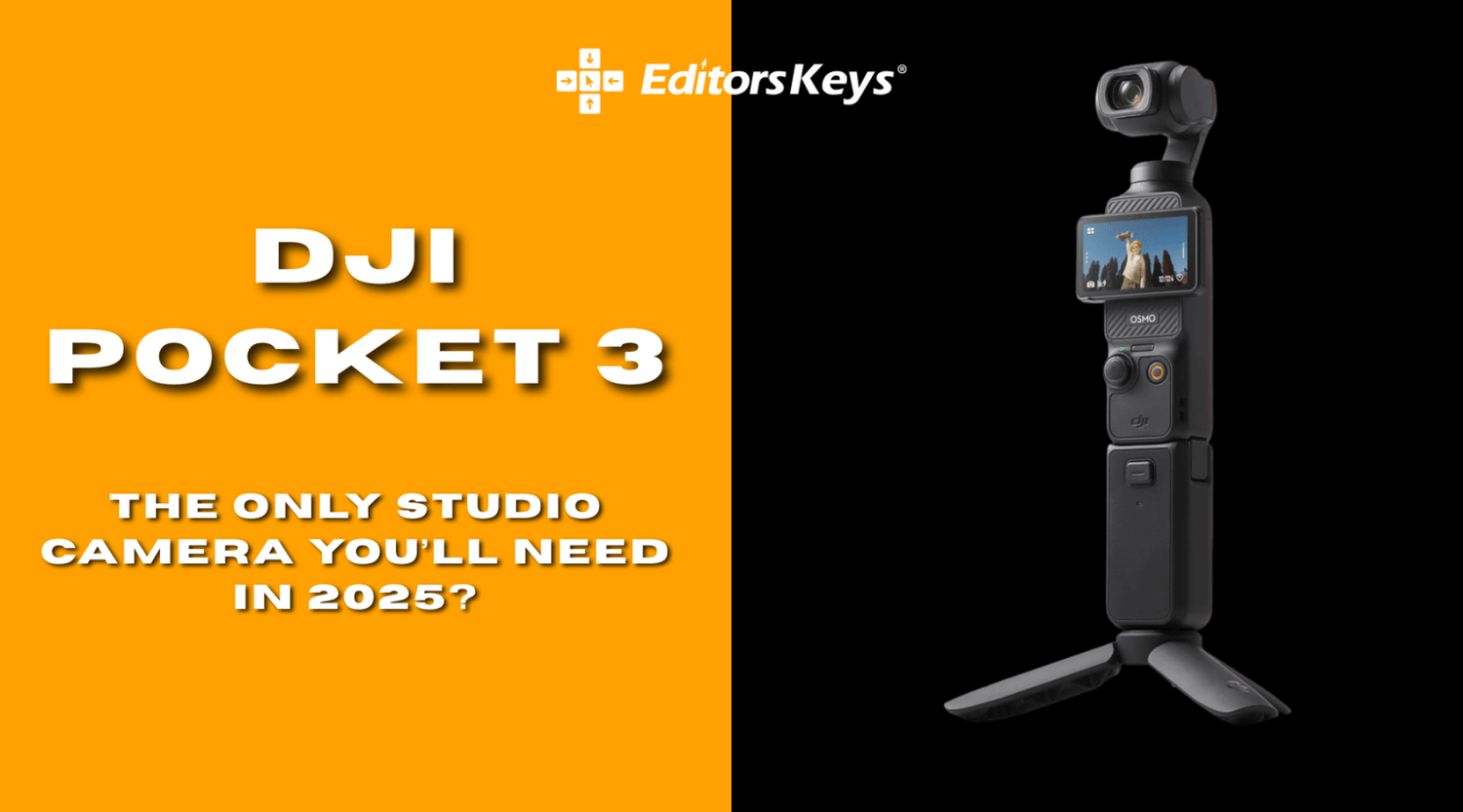If you’re a content creator, you’ve probably asked yourself this at least once: “Do I really need a huge camera rig to shoot professional-looking YouTube videos?” Well, the DJI Pocket 3 might just be the answer. In our recent YouTube breakdown, we took a hands-on look at this compact camera to see how it stacks up against a traditional studio setup—and the results might surprise you.
📸 Stunning Image Quality in a Tiny Package
Let’s start with the sensor. The Pocket 3 comes equipped with a 1-inch CMOS sensor, which is a big deal for a device that literally fits in your pocket. This sensor size allows for much better low-light performance, richer colour depth, and better dynamic range compared to most smartphones and compact vlogging cams.
-
Resolution: It shoots crisp 4K video, which gives you a lot of room to crop or reframe in post without losing quality.
-
Frame rates: You can shoot at 24fps for that natural, cinematic look, or bump it up to 60fps for buttery smooth motion—great for b-roll or slow-motion edits.
For creators who move between studio and travel vlogging, this is a powerful middle-ground camera.

🎥 Follow the Cinematic Formula – Shutter Speed & ND Filters
To really make your footage feel cinematic, the video emphasises the 180-degree shutter rule. This basically means that your shutter speed should be double your frame rate to get natural-looking motion blur.
-
At 24fps, use 1/50s shutter
-
At 60fps, use 1/120s shutter
Now, when you're filming outdoors in bright light, sticking to this rule will overexpose your shots—unless you use ND filters. These are like sunglasses for your camera lens, and they’re essential for controlling light while maintaining that cinematic blur. Pocket 3 supports magnetic ND filters, making this process seamless.
🎨 Colour Profiles, White Balance & Grading Potential
One of the biggest upgrades for filmmakers is the ability to shoot in D-Log M, DJI’s flat colour profile.
-
D-Log M gives you maximum dynamic range, preserving detail in both highlights and shadows.
-
This makes it perfect for colour grading, giving your videos a professional, polished look.
If you’ve ever noticed that your auto white balance keeps shifting in your videos—especially when you're switching between indoor and outdoor scenes—you’ll appreciate that the Pocket 3 allows for manual white balance.
-
Use 5500K for daylight scenes.
-
6500K is great for cloudy days.
-
3200K works best under warm indoor lighting.
Locking your white balance keeps your footage looking consistent and avoids jarring colour shifts mid-shot.
🤖 Built-in Gimbal = Ultra Smooth Shots
One of the standout features of the DJI Pocket 3 is its built-in 3-axis mechanical gimbal. This is a huge advantage over smartphones or mirrorless cameras without stabilisers.
-
Whether you’re walking and talking, panning across a scene, or doing product shots, the gimbal keeps things incredibly smooth.
-
You can also slow down the gimbal movement in the settings, which is great for intentional cinematic moves—like slow pans or dramatic reveals.
The video also suggests practicing camera movements and using foreground objects (like doorways or furniture) to add depth and motion to your shots.

🎙️ Audio Quality & External Mics
Audio is half the video—and luckily, the Pocket 3 handles it well. The Creator Combo includes an external mic and transmitter setup that gives you much cleaner sound than the built-in mic.
-
Perfect for talking-head content, interviews, or voiceovers.
-
You can also pair it with a USB mic, like the Editors Keys SL150 or SL600, for even more control and studio-quality sound.
Plus, you can plug the Pocket 3 directly into your computer via USB-C and use it as a webcam—a game-changer for streamers or anyone recording from a desktop setup.
💻 Post-Production: Unlocking the Full Potential with LUTs
Shooting in D-Log M unlocks serious colour grading potential—but only if you know how to use it. That’s where LUTs (Look-Up Tables) come in. The video recommends using Editors Keys’ custom LUTs, specifically designed for DJI footage.
-
These LUTs give you a great starting point, turning flat-looking footage into vibrant, polished content.
-
The typical workflow is:
-
Shoot in D-Log M with the right shutter speed
-
Import footage into your editor of choice
-
Apply the LUT, then fine-tune contrast, exposure, and saturation
-
If you're newer to colour grading, this makes the process much less intimidating while still delivering professional results.

✅ Pros vs. Limitations: What You Need to Know
Here’s a quick breakdown of what you gain—and what you might miss—by switching to the Pocket 3:
Why You’ll Love It:
-
Ultra portable—great for travel, studio, or spontaneous shoots
-
Great image quality and stabilisation out of the box
-
Solid built-in audio and great upgrade options
-
Works as a webcam for streaming and calls
-
LUT compatibility for pro-level colour grading
Potential Drawbacks:
-
Smaller sensor than a full-frame camera
-
Fixed aperture means less depth-of-field flexibility
-
The screen is small—using a phone as a monitor helps
-
Struggles a bit in very low light without external lighting
🎬 Final Thoughts: Is the DJI Pocket 3 a Studio Camera Replacement?
In 2025, the gap between compact and pro gear is smaller than ever. The DJI Pocket 3 won’t fully replace a full-frame mirrorless camera in every scenario—especially for ultra cinematic, shallow depth-of-field shots—but for 90% of YouTubers and vloggers, it’s more than enough.
From desk setups to travel vlogs, interviews to livestreams, it can absolutely hold its own as a main camera. With the right settings, a good mic, and some simple post-production, your audience might never know you’re using a camera that fits in your palm.
🚀 Ready to Upgrade Your Setup?
If you’re considering the DJI Pocket 3, make the most of it with the right gear:
-
🎞️ Our custom LUTs for DJI Pocket 3
-
💡 Easy-to-use lighting kits and camera accessories
👉 Explore all the tools you need to level up your YouTube setup at www.editorskeys.com