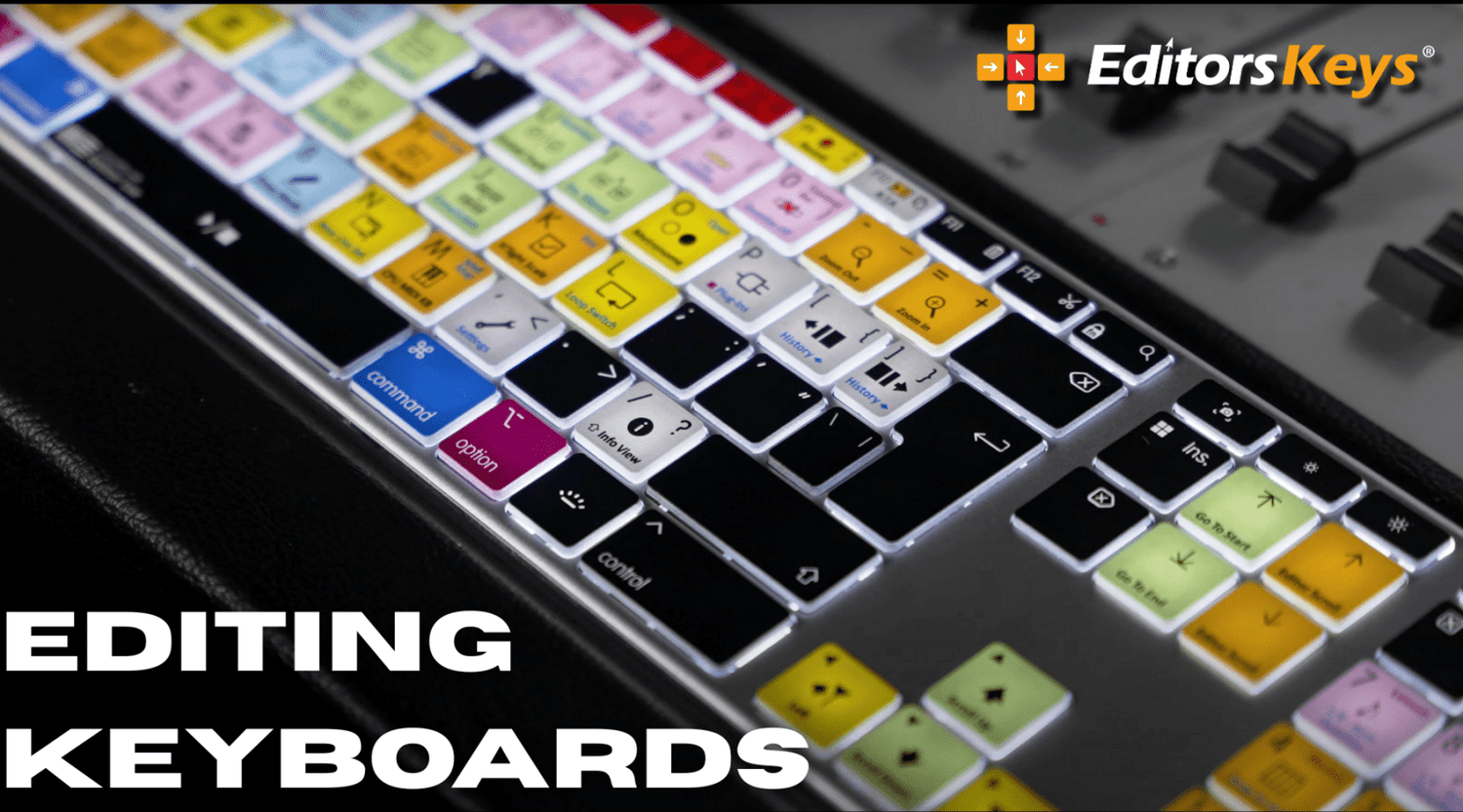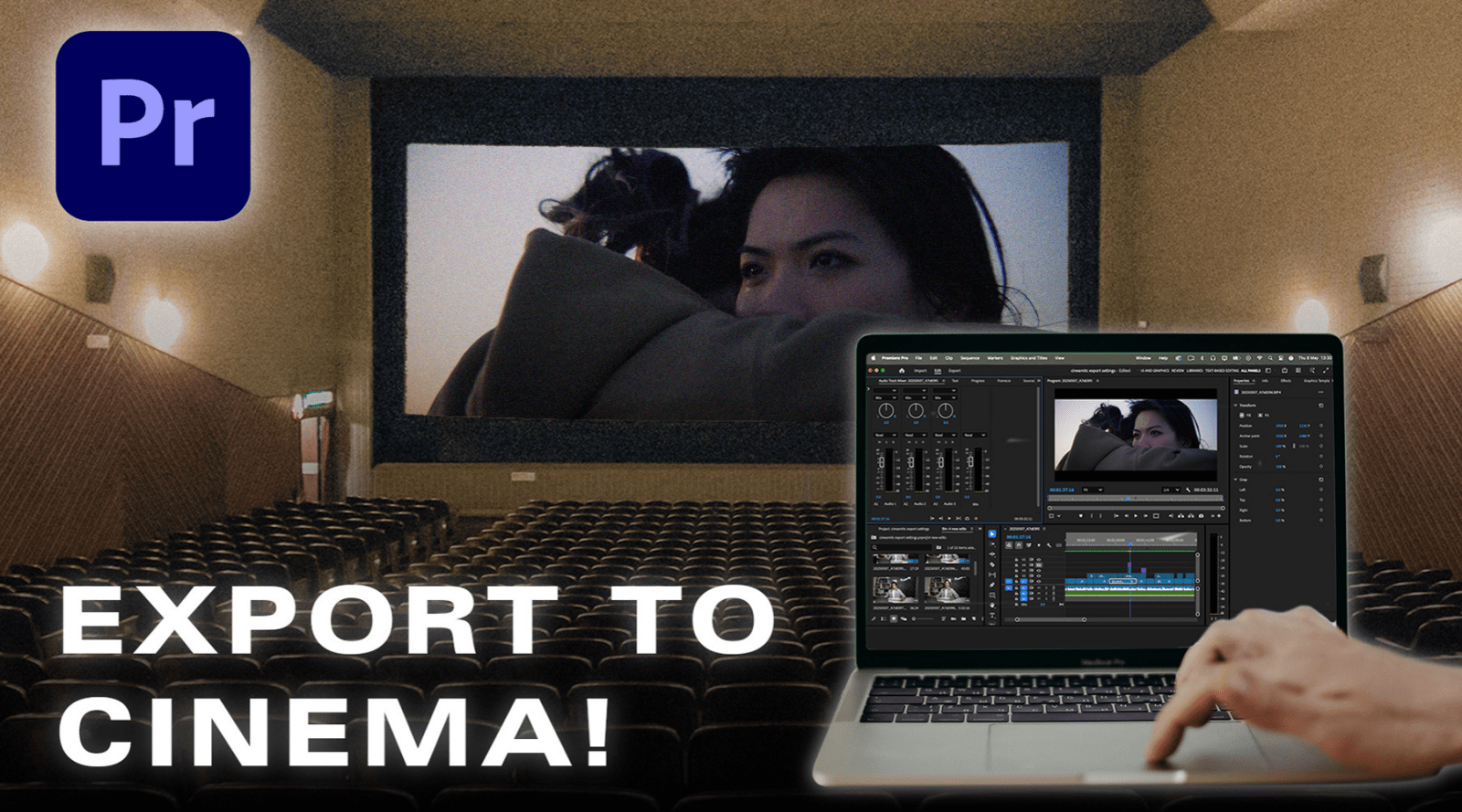In the fast-paced world of video production, every second counts. Whether you're editing corporate videos, content for YouTube, or high-end film projects, efficiency can be the difference between meeting a deadline or missing it. That’s where editing keyboards come into play—specifically designed to transform your workflow from sluggish to streamlined.
In this article, we explore how Editors Keys video editing keyboards can revolutionise your post-production process. We’ll delve into the benefits of shortcut-based editing, explore how customised keyboards save time, reduce strain, and improve accuracy, and show why professionals around the world trust Editors Keys to take their edits from clicks to cuts—faster than ever before.
Why Traditional Keyboards Slow You Down
A standard QWERTY keyboard simply isn’t built with video editing in mind. While it may suffice for typing scripts or managing files, navigating complex editing software like Adobe Premiere Pro, Final Cut Pro, or DaVinci Resolve using only your mouse and standard keys can be painfully inefficient.
Without shortcut visual cues, editors often:
-
Waste time navigating menus
-
Miss or forget essential shortcuts
-
Overuse the mouse, leading to slower edits and potential strain
-
Lose creative flow by breaking concentration to search for commands
This is where a dedicated editing keyboard can completely transform your experience.
What Makes an Editors Keys Keyboard Different?
Editors Keys video editing keyboards are built specifically for creative professionals. Whether you're a beginner looking to learn editing software or a seasoned pro aiming to speed up your workflow, these keyboards are designed to bridge the gap between creativity and efficiency.
Key features include:
-
Pre-labelled shortcuts: Each key is clearly printed with its software-specific function, making shortcuts easier to learn and faster to access.
-
Backlit models: Ideal for low-light environments or late-night sessions.
-
Professional build quality: Our keyboards use high-quality key switches designed for long editing sessions and precision control.
-
Tailored to your software: Choose from keyboards for Adobe Premiere Pro, After Effects, Final Cut Pro, DaVinci Resolve, Avid Media Composer and more.
The Real Impact: How Shortcut Keyboards Transform Your Workflow
1. Speed: Edit Faster, Finish Sooner
Keyboard shortcuts are proven to be up to 40% faster than mouse-driven editing. Imagine trimming clips, jumping between timeline markers, adjusting audio levels, and applying effects—all without moving your hand from the keyboard.
With an Editors Keys keyboard:
-
You can perform multi-step commands with a single keystroke
-
Your hands stay in editing mode instead of constantly reaching for the mouse
-
You’ll significantly reduce edit time, allowing more room for revisions or additional creative work
2. Muscle Memory and Learning: Become a Shortcut Pro
Even if you're not a shortcut wizard now, using a labelled keyboard is the fastest way to become one. With every edit, you reinforce muscle memory—meaning your fingers will soon instinctively know where every tool lives.
For beginners, this is an invaluable learning tool, and for professionals, it helps keep you in the zone by removing the need to recall complicated shortcut combinations.
3. Ergonomics and Comfort: Reduce Repetition Fatigue
Long editing sessions can take a toll on your body, especially when switching between mouse and keyboard constantly. Editors Keys keyboards help reduce repetitive movements, allowing for more ergonomic, fluid workflows. The labelled keys also mean fewer errors, reducing the need for constant correction and rework.
For those who prefer a lighter footprint, our silicone editing keyboard covers offer all the benefits of shortcut guidance while fitting over your existing MacBook or Apple Magic Keyboard—ideal for travel or on-set editing.
Who Uses Editors Keys?
Editors Keys products are trusted by:
-
BBC
-
Sky
-
ITV
-
Warner Brothers
-
Universal Studios
-
Post-production houses worldwide
Whether you’re colour grading a short film in DaVinci Resolve or editing long-form content in Premiere Pro, we’ve created a keyboard that fits seamlessly into your process. Peaky Blinders editors Paul Knight used an Editors Keys Avid Media Composer keyboard to edit the now worldwide famous show!
 Peaky Blinders editor Paul Knight (Right) with director Anthony Byrne (Left) pictured with an Editors Keys USB Backlit keyboard for Avid Media Composer
Peaky Blinders editor Paul Knight (Right) with director Anthony Byrne (Left) pictured with an Editors Keys USB Backlit keyboard for Avid Media Composer
The Psychological Benefit: Stay in the Creative Flow
Editing is not just technical—it’s highly creative. Constant interruptions to find tools or switch panels can break your mental flow. With a visual keyboard, the tools you need are literally at your fingertips, enabling you to stay focused and make intuitive creative decisions without pause.
Shortcut Examples That Save Time
Here are just a few time-saving examples made easier with our keyboards:
-
Premiere Pro:
-
Ripple Trim Next Edit to Playhead:
W -
Add Edit (Cut):
Cmd+K(clearly labelled on our keys) -
Toggle Audio Scrubbing:
Shift+S
-
-
Final Cut Pro:
-
Blade Tool:
B -
Connect Clip:
Q -
Insert Edit:
W
-
-
DaVinci Resolve:
-
Add Serial Node:
Alt+S -
Split Clip:
Ctrl+B -
Toggle Mixer:
Shift+M
-
By placing these commands in plain sight, Editors Keys allows you to use shortcuts you didn’t even know existed.
Maximise Your Workflow with Accessories
To complement our keyboards, we also offer a range of accessories for editors, including:
-
The Editors Keys SL600 USB Microphone – Perfect for recording high-quality voiceovers, narration, or even foley sounds directly into your timeline.
- Digital LUT packs - A wide selection of cinematic LUTs which, when simply dragged and dropped into your project, transform your footage into cinema ready film shots
-
Portable laptop stands and studio gear – Ideal for on-location or home studio editing.
Final Thoughts: Invest in Speed, Precision and Creativity
Your time is valuable—and so is the quality of your work. An Editors Keys shortcut keyboard isn’t just an accessory; it’s a workflow transformation tool. By reducing the time it takes to complete common tasks, it gives you back more time for storytelling, experimentation, and polish.
Whether you're an editor, content creator, or filmmaker, upgrading to a dedicated editing keyboard could be the smartest investment you make this year.
Take the Shortcut to Better Edits
Explore our full range of editing keyboards, silicone shortcut covers, and professional-grade microphones at www.editorskeys.com. With dedicated solutions for every major editing platform, we’ll help you go from clicks to cuts—faster, smoother, and more creatively than ever before.