Editors Keys Blog

Content Creation
The Ultimate Studio Stand for Content Creators – A Game Changer for Your Filming Rig
Creating professional, high-quality video content is about more than just what happens in front of the camera — your studio setup behind the scenes plays a huge role in your workflow, production va...
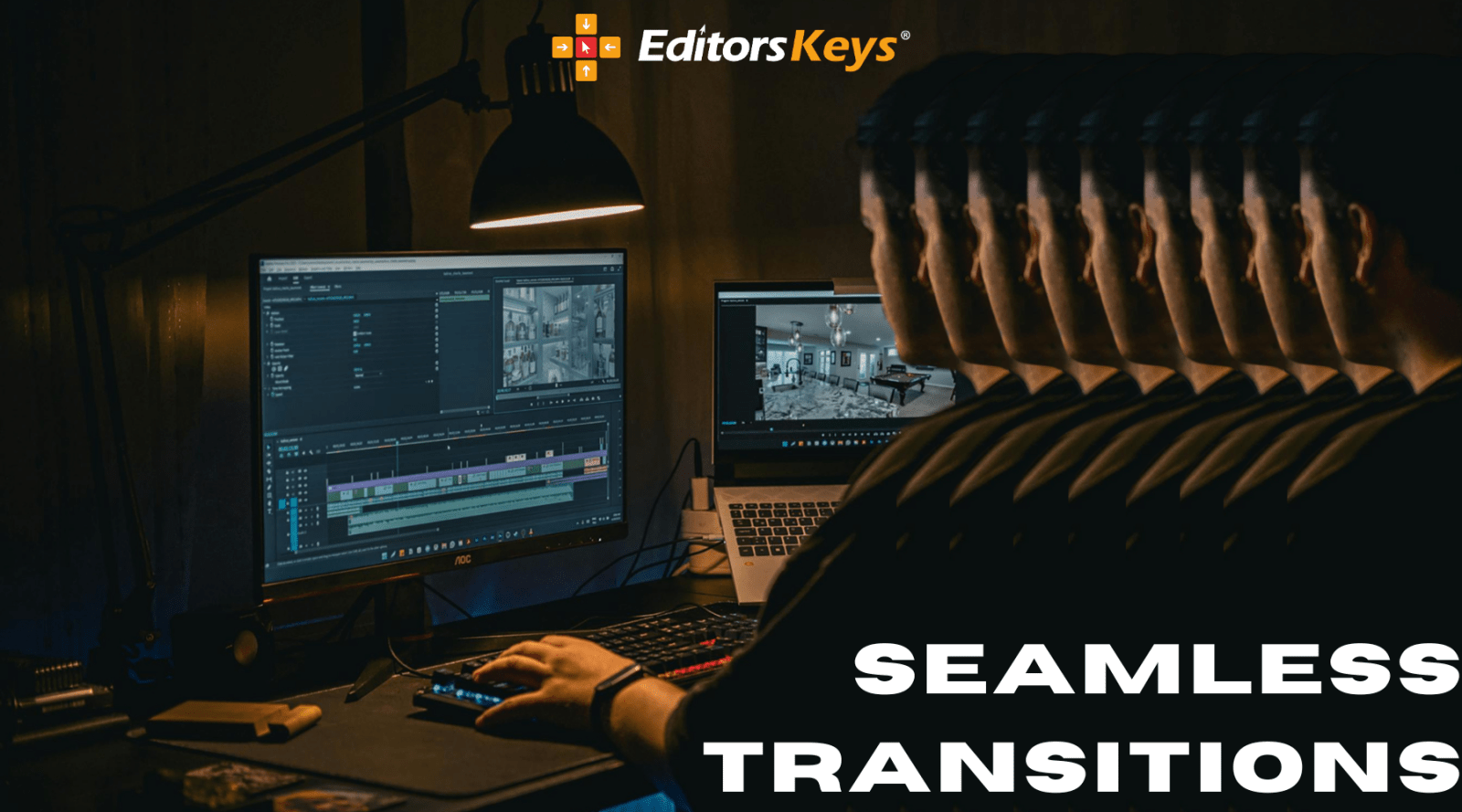
Better Edits
How to Achieve Seamless Transitions in Your Video Edits
When it comes to crafting a professional video edit, seamless transitions are a hallmark of great storytelling. Whether you're producing a short film, a YouTube video, a commercial, or a documentar...

Content Creation
10 Final Cut Pro Shortcuts That Instantly Make You a Faster Editor
When it comes to editing with Final Cut Pro, knowing just a handful of keyboard shortcuts can transform your entire workflow. Most editors only use five or six shortcuts regularly, but unlocking th...
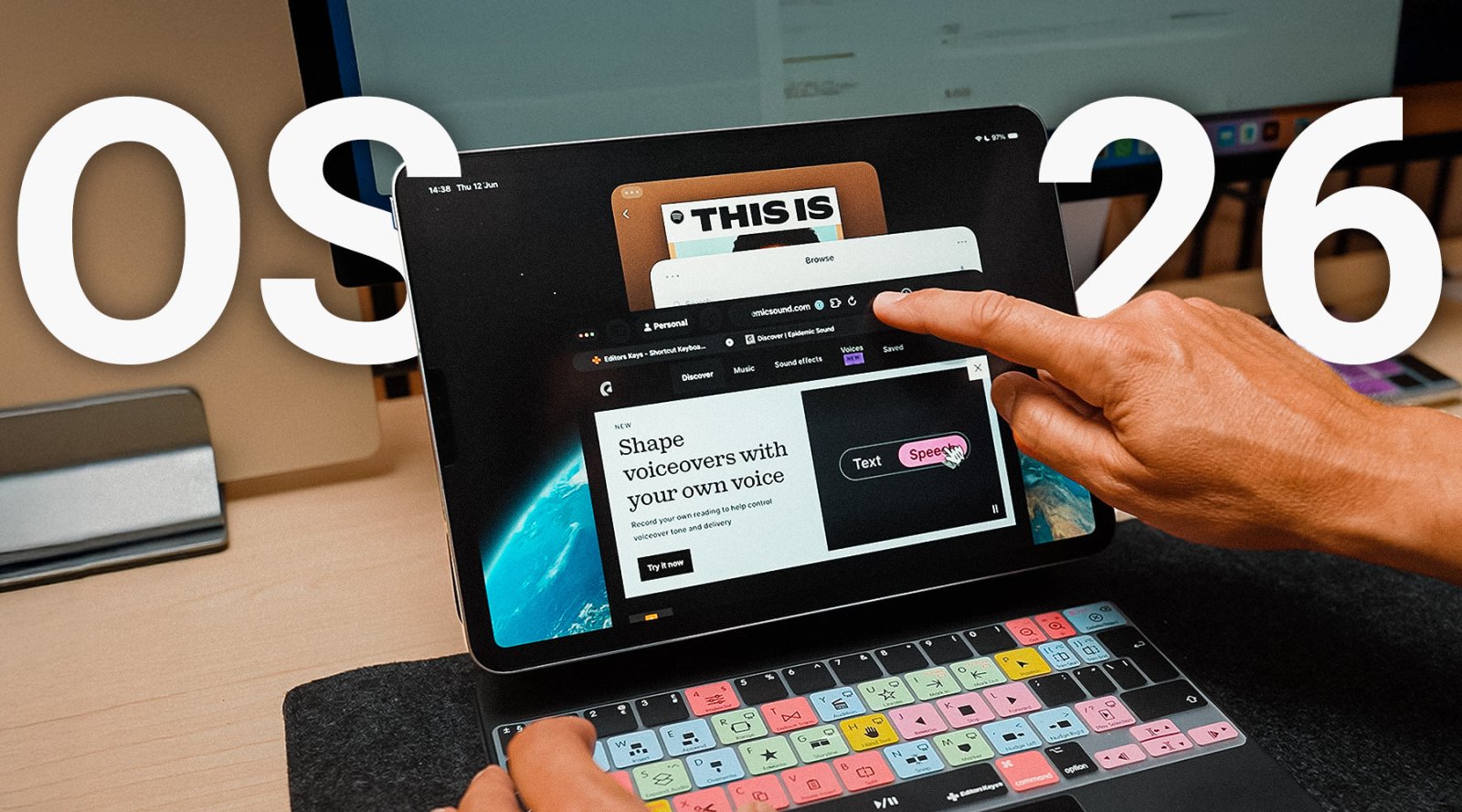
Apple
iPadOS 26: A Game-Changer for Content Creators?
Apple recently unveiled iPadOS 26 at WWDC, positioning the iPad closer than ever to a true productivity powerhouse. For years, content creators have debated whether the iPad could be a viable stand...
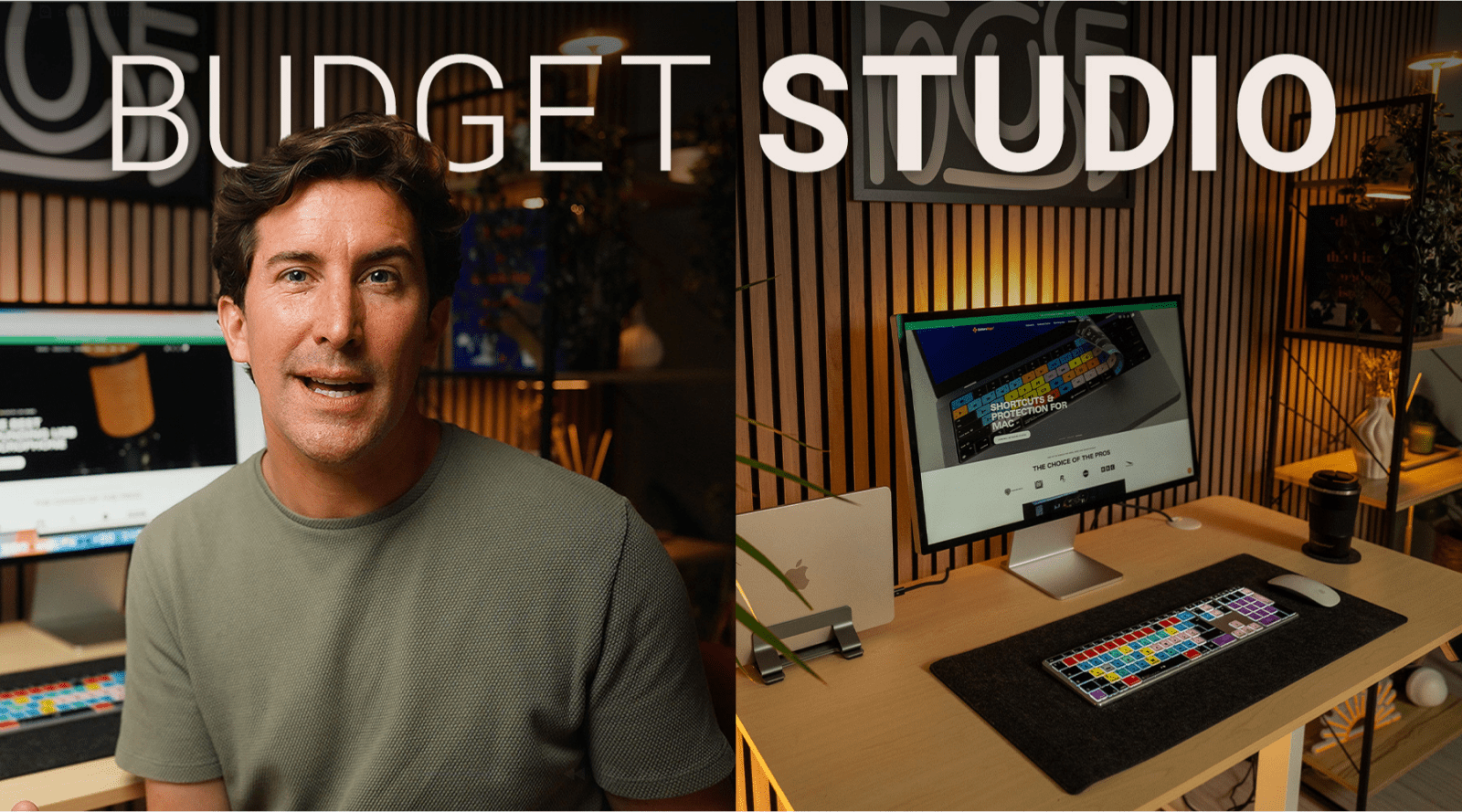
Content Creation
Building the NEW Editors Keys YouTube Studio in Cornwall, UK
We're delighted to offer you an in-depth look at the establishment of our new Editors Keys YouTube studio, situated in Cornwall, UK. This project involved a comprehensive approach to both the de...

Content Creation
Creating Viral Video Edits: How to Make Engaging Content for YouTube & Social Media
Whether you're a seasoned content creator or just starting out, understanding how to pace your edits, craft a story, and enhance visuals can be the difference between a scroll-past and a share. In ...

content creation
The Ultimate Guide to Sound Design in Video Editing
When it comes to video editing, visuals often steal the spotlight. But ask any professional editor and they’ll tell you—sound design is half the story. A perfectly shot scene can fall flat without ...
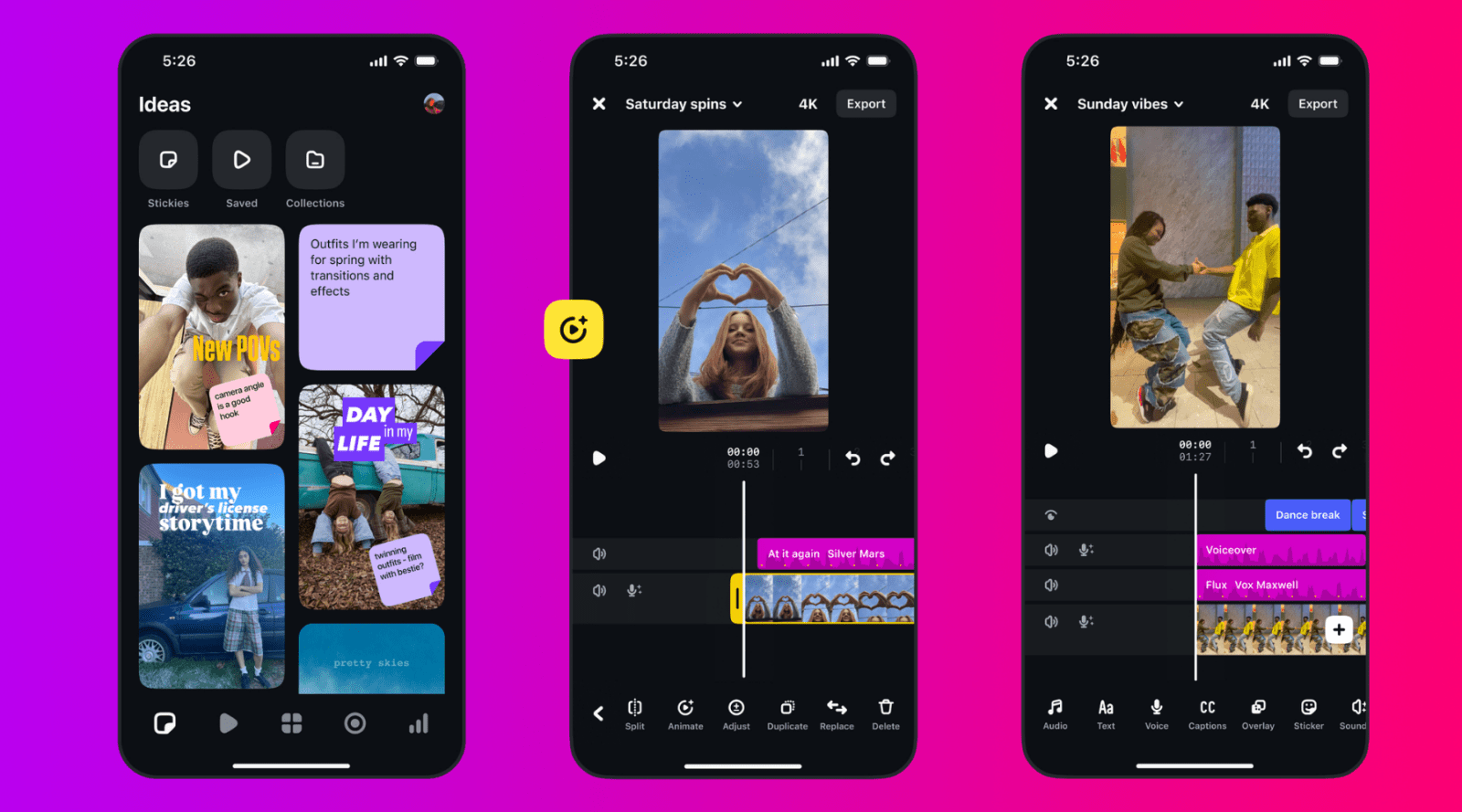
Content Creation
Instagram Edits: Instagram's Own Reels Editor
Introducing Instagram Edits: The Free All-in-One Reels Editing App Every Creator Needs
With the recent release of Instagram’s new standalone editing app Edits, Meta is making a bold move to positio...
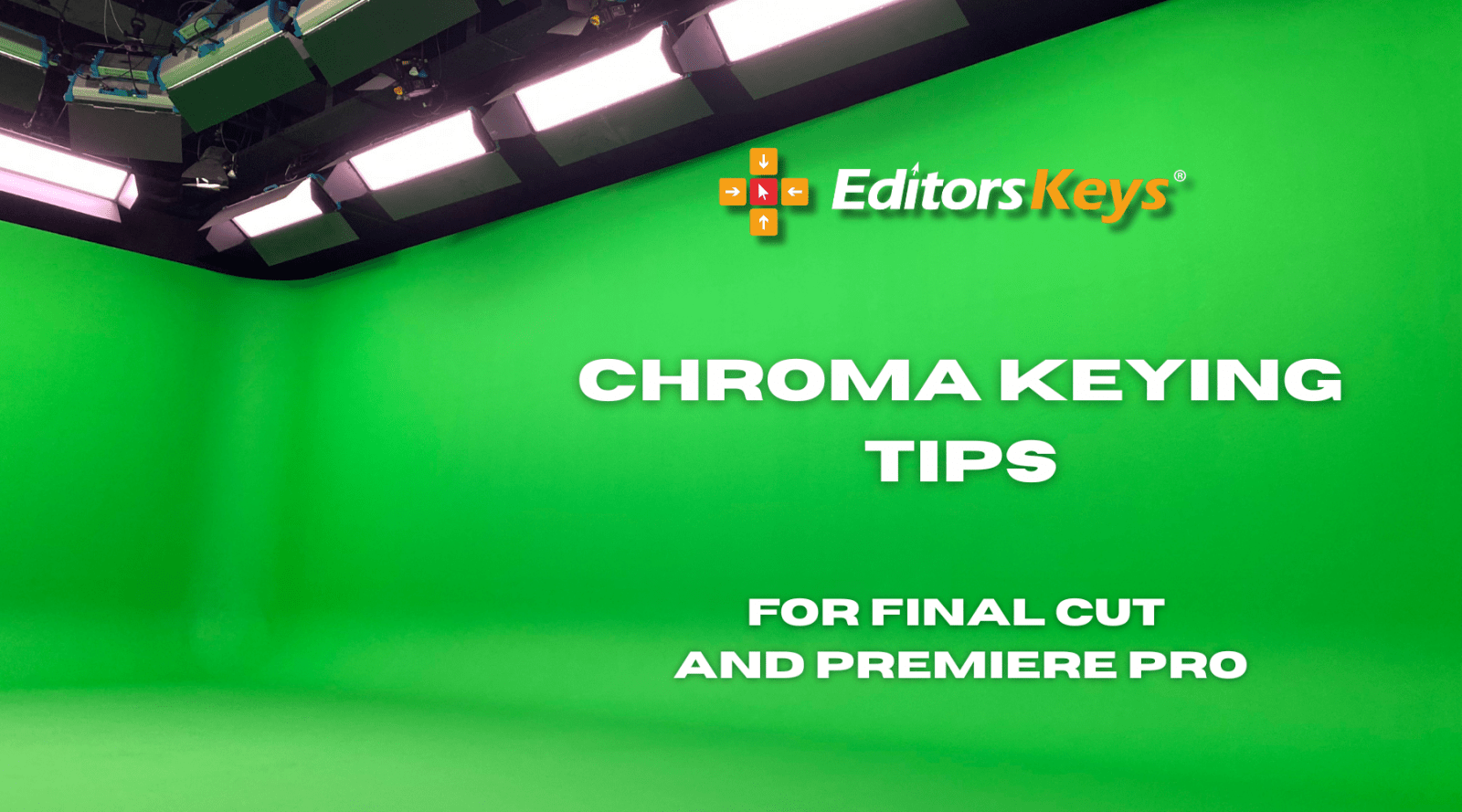
Adobe Premiere
Green Screen Mastery: How to Get Perfect Keying in Final Cut Pro & Premiere Pro
Achieving a clean, professional key isn’t as simple as dropping your footage into a timeline and applying a preset. If you’ve ever struggled with fringing, uneven backgrounds, or unnatural spill, y...