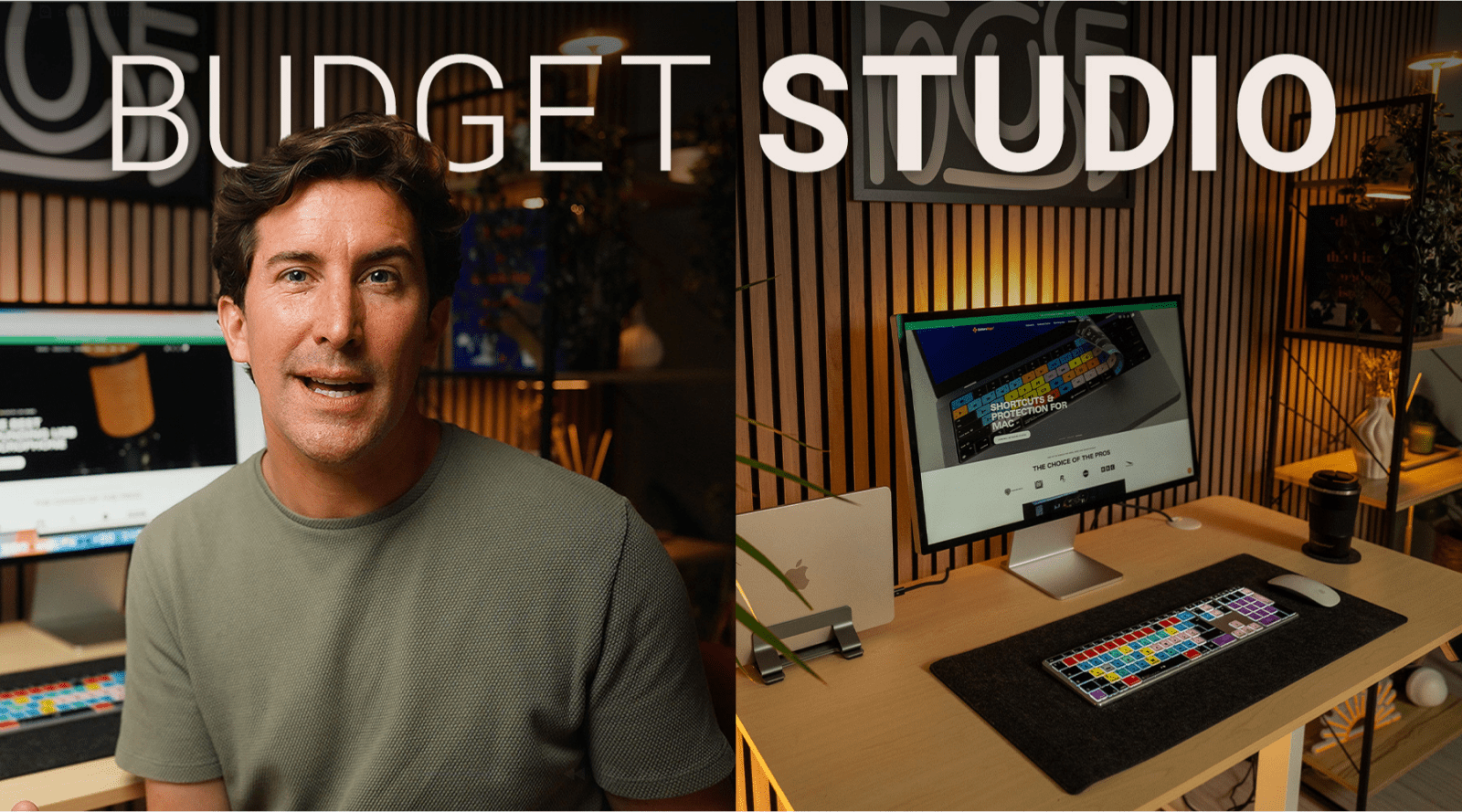Apple recently unveiled iPadOS 26 at WWDC, positioning the iPad closer than ever to a true productivity powerhouse. For years, content creators have debated whether the iPad could be a viable standalone tool for video editing, music production, and general creative workflows. With iPadOS 26, Apple introduces several new features aimed squarely at creative professionals. But the question remains: can you now produce high-quality content using just an iPad?
Below, we take a closer look at the most exciting new features, assess their real-world utility, and explore how they pair with Editors Keys iPad shortcut keyboard covers for Final Cut Pro, DaVinci Resolve, LumaFusion and more.

1. Desktop-Class Window Management Comes to iPad
One of the most transformative updates in iPadOS 26 is its new multitasking and window management system, borrowed from macOS. For the first time, iPad users can:
-
Open multiple overlapping app windows (no more restrictions to split-view only)
-
Resize, move, and layer windows freely, just like on a MacBook
-
Snap windows to the side of the screen with a flick gesture
-
Access red, yellow, and green window controls to minimise, maximise, or close apps
This new interface means that video editors, audio engineers, and graphic designers can work across multiple apps and file references more naturally than ever before—ideal for complex, multitiered creative projects.
2. External Display Support
When connected to an external monitor like Apple’s Studio Display, the iPad now behaves far more like a Mac. The UI extends to fill the screen rather than simply mirroring, allowing for a dual-screen workflow. This is perfect for content creators who want to preview a timeline on one screen while using tools on another.
For those working in Final Cut Pro or DaVinci Resolve, this effectively turns the iPad into a portable workstation. Combine it with the Editors Keys keyboard cover for your chosen software, and you’ve got a streamlined, professional editing environment.
3. Microphone Selection and Audio Control Across Apps
Audio creators will be particularly pleased to learn that iPadOS 26 now supports system-wide microphone selection. Whether you're recording vocals in GarageBand or a podcast in Ferrite, you can:
-
Choose any connected microphone (such as the SL600 USB mic)
-
Toggle voice isolation and monitoring modes
-
Switch between internal and external mics in real time
This is a long-requested feature, making the iPad far more viable for professional-level audio work without having to jump through multiple app-specific hoops.

4. Final Cut Pro-Style Toolbar Across Creative Apps
Another key improvement is the addition of a floating toolbar that appears at the top of many apps, reminiscent of the menu bar in macOS. It provides fast access to commands such as:
-
Project management
-
Editing tools
-
Export options
-
Effects menus
While it currently works best in Apple’s first-party apps, third-party developers like Adobe and Blackmagic Design are expected to integrate this toolbar soon. Once standardised, it will significantly speed up project navigation.
5. Background Tasks for Video Exporting
One of the most frustrating aspects of video editing on iPad has been the inability to multitask while exporting large files. iPadOS 26 finally introduces background exporting, so creators can now:
-
Export long videos in Final Cut Pro, LumaFusion or iMovie
-
Switch to Mail, Safari or another app without interrupting the process
This brings the iPad experience much closer to that of a MacBook, where background rendering is standard.

6. Files App Overhaul
The Files app receives a much-needed upgrade, bringing it in line with Finder on macOS:
-
Coloured folders for better organisation
-
Detailed file info including sizes and types
-
Support for right-click features such as Quick Look, Get Info and Open With
-
The ability to pin folders to the Dock for quick drag-and-drop into creative apps
These updates mean content creators can better manage large media libraries—sound effects, image assets, video clips—all from one place.
Can Creators Now Work Solely on an iPad?
iPadOS 26 takes the iPad closer than ever to being a standalone creative workstation. If you're working on simpler or more mobile-focused projects—like vlogs, Instagram content, podcasting or music sketches—the iPad Pro or Air (especially with M1 or M2 chips) may now be all you need.
However, those working on larger productions or in professional studios may still benefit from the additional power and flexibility of a MacBook Air or Pro. As the video author notes, an M4 MacBook Air costs less than a top-end iPad Pro with keyboard and Apple Pencil accessories.
Still, for creators who value portability and want a capable, touchscreen-friendly solution, iPadOS 26 is a major leap forward.

Boost Productivity with Editors Keys iPad Keyboard Covers
To get the most out of the new multitasking and creative tools in iPadOS 26, pair your iPad with a silicone shortcut keyboard cover from Editors Keys. We offer:
-
Final Cut Pro keyboard covers – Highlighting every shortcut, speeding up your editing workflow dramatically
-
LumaFusion keyboard covers – For mobile video editors who need to work fast on the go
-
DaVinci Resolve keyboard covers – Ideal when paired with the new background exporting and windowing tools
Our keyboard covers are designed to:
-
Protect your iPad keyboard from spills and dust
-
Speed up your editing by up to 40%
-
Work perfectly with both Apple Magic Keyboard and third-party cases
These covers are a must-have for serious iPad creators looking to edit faster and more efficiently without needing to memorise every keyboard shortcut.
Final Thoughts
iPadOS 26 is easily the most creator-focused update we’ve seen yet for the iPad. It blurs the lines between tablet and laptop, offering features that finally unlock the iPad’s hardware potential.
Whether you're a video editor, music producer or graphic designer, this update makes the iPad a far more capable creative tool. And with the right accessories—like an Editors Keys shortcut keyboard cover—you can elevate your workflow to professional levels.
Ready to upgrade your iPad workflow? Explore our full range of iPad keyboard covers here. Don't forget to check out our full Youtube review below!