One of the most important stages in vocal production — whether you’re working in Logic Pro, Ableton Live, Avid Pro Tools, or another DAW — is mixing. And when it comes to making vocals sound rich, polished and professional, reverb and effects play a crucial role.
If you're a sound engineer or home studio enthusiast looking to give your vocal mixes more depth, clarity and emotion, this guide is for you. We’ll explore the different types of reverb used in vocal production, how to apply them effectively, and which additional vocal effects can help your recordings truly shine.
Why Reverb is Essential for Vocals
Reverb is what gives a vocal track its sense of space — without it, vocals can sound dry, flat, or disconnected from the rest of the mix. Used creatively and with control, reverb helps vocals blend into the track, enhances the emotional impact, and creates a cohesive sonic atmosphere.
But not all reverbs are created equal. Choosing the right type of reverb is key.

Understanding the Different Types of Reverb for Vocals
1. Plate Reverb
Sound: Smooth, bright, with a dense and even decay
Best for: Pop, rock, indie, soul vocals
Plate reverbs are based on the sound of a physical metal plate vibrating to create reverb (as in the famous EMT 140). They’re known for their smooth, flattering tone and controlled decay — ideal for vocals that need to stay upfront in the mix without sounding dry.
Use case: Perfect for lead vocals where clarity and presence are essential. Try it on pop vocals or intimate indie tracks for a polished yet warm feel.

2. Hall Reverb
Sound: Spacious, natural, rich decay with soft reflections
Best for: Ballads, cinematic, ambient or choral-style vocals
Hall reverbs emulate the sound of large concert halls or performance spaces. They offer lush, expansive decay, making vocals sound bigger and more emotional.
Use case: Great for slow, expressive vocal lines or backing vocals that need to feel "farther back" in the soundstage. Ideal for cinematic or ambient music.

3. Room Reverb
Sound: Short, intimate, realistic
Best for: Natural-sounding vocal mixes, acoustic or singer-songwriter material
Room reverbs mimic smaller acoustic spaces — think vocal booths or small studios. They’re subtle and controlled, and they help anchor a vocal in a believable space.
Use case: Useful when you want a touch of space without washing out the vocal. Great for dry-sounding pop, rap, or spoken word recordings.

4. Spring Reverb
Sound: Metallic, bouncy, vintage vibe
Best for: Lo-fi, retro, psychedelic, or experimental vocals
Often found in vintage guitar amps, spring reverb has a distinctively metallic, "drippy" character. It’s less natural than hall or plate, but great for character and vibe. The sound is achieved by literally sending the electrical signal through a metal spring with pickups on the other end. The resulting sound is a twangy wet reverb with a distinctive "drip" to it
Use case: Adds vintage flavour to vocals. Try it for lo-fi indie, garage rock, or psychedelic tracks.

5. Digital/Algorithmic Reverb
Sound: Highly tweakable, wide range from subtle to surreal
Best for: Electronic, ambient, experimental styles
Plugins like Valhalla Supermassive offer expansive, otherworldly reverb styles perfect for sound design and creative vocal production. These are ideal when you're not trying to mimic a real acoustic space but want to use reverb as an instrument.
Use case: For producers looking to push the boundaries — ambient, psych rock, synth-pop or experimental genres.

Plugin Recommendations
-
Valhalla Supermassive (Free) – Incredible for lush, spacey reverbs and modulated echoes. A must-have for ambient and psych styles.
-
FabFilter Pro-R – Detailed, surgical control with natural results.
-
UAD EMT 140 – Classic plate reverb with vintage warmth.
-
Waves H-Reverb – Great for deep control and layering.
-
Soundtoys Little Plate – Simplified plate reverb with big sound.
Tips for Mixing Vocals with Reverb
-
Use an aux/send channel: Apply your reverb through a bus to keep the dry vocal untouched and gain full control over the wet/dry mix.
-
Pre-delay is key: Use a short pre-delay (20–40ms) to allow the vocal’s initial attack to cut through before the reverb kicks in.
-
EQ your reverb: High-pass around 200Hz and gently roll off above 8–10kHz to prevent muddiness or harshness.
-
Automate for dynamics: Use automation to increase reverb in choruses or at the end of lines for drama and movement.

Other Vocal Effects That Enhance the Mix
Delay
From slapback echoes to tempo-synced delays, this effect can add width, energy or rhythmic interplay to your vocals. Plugins like EchoBoy, H-Delay, and Replika are great for vocal delay work.
Modulation
Chorus, flanger and pitch-shifting effects can add richness or vintage flavour. Used subtly, they add width and texture without overwhelming the lead vocal.
Saturation
Light valve-style or tape saturation can thicken up the vocal and make it more present in the mix. Try plugins like Soundtoys Decapitator, FabFilter Saturn, or Softube Tape.
Final Vocal Mixing Tips: Getting the Balance Right
-
Mixing vocals is as much an art form as it is a technical process. After applying your EQ, compression, reverb, and other vocal effects, the final stage is all about achieving a balanced, professional vocal that integrates seamlessly with the rest of your mix.
Here are some detailed tips to help your vocals truly sit right in the mix:
1. Start Dry and Build Up
It can be tempting to throw on a lush reverb or delay right away, especially when you're chasing that polished sound. But the best approach is to start with the dry, untreated vocal and apply effects gradually.
-
Ask yourself what the vocal needs: Is it too dry and lifeless? Too thin? Too dull?
-
Add processing incrementally. Start with corrective EQ and compression, then add modulation or reverb only as needed.
-
Use AB comparison often to check whether the effect is actually improving the vocal or just making it louder or muddier.
This "less is more" method ensures your processing choices remain intentional, not excessive.
2. Keep Lead Vocals Centred and Use Effects for Width
The lead vocal is the emotional core of most tracks — it needs to be clear, present, and easy to follow.
-
Keep it panned dead centre so it anchors the stereo field.
-
To widen the perceived vocal space, use stereo reverb or ping-pong delay on a return track. These can create movement and width without pulling focus from the lead.
-
Try a short stereo slapback delay or subtle chorus effect for width that doesn’t cloud the main vocal line.
Remember: your spatial effects should enhance the vocal, not distract from it.
3. Use Parallel Compression for Controlled Energy
Parallel compression is a powerful way to bring out the details in a vocal — from whispered lines to dynamic choruses — without destroying its natural feel.
-
Send your vocal to a duplicate aux track and apply heavy compression (e.g., 10:1 ratio or more).
-
Blend it back in underneath the main vocal to add body and consistency, especially in dynamic performances.
-
This trick is widely used in genres like pop, rock, and R&B to make vocals sound punchy and radio-ready.
In Logic Pro or Ableton, this can be done quickly using a bus and the built-in compressor. Look for plugins like Waves CLA-76, FabFilter Pro-C 2, or Softube FET Compressor.
4. Make Sure Vocals "Sit in the Mix", Not on Top of It
One of the most common mistakes in amateur mixes is vocals that sound detached from the instrumental, as if they were recorded in a different room — or worse, pasted in from another track.
To make vocals feel glued to the music, consider:
-
Subtle reverb tails that match the space of the instruments
-
Matching EQ curves to tame clashing frequencies (e.g. notch out 2–4kHz slightly in guitars where vocals sit)
-
Gentle saturation to add harmonic warmth and help the vocal blend
-
Light sidechain compression on instruments ducking slightly under the vocal during key phrases
A vocal that sits properly will sound like it’s part of the song — not fighting against it.
-
Take Control of Your Workflow
Mixing vocals isn’t just about plugins — it’s about workflow, speed and control. At Editors Keys, we create DAW-specific shortcut keyboards, vocal recording gear, and studio tools that help you work faster and smarter in Logic Pro, Ableton Live, Pro Tools, and more.
➤ Ready to improve your mixes?
Explore our studio range today and transform your vocal production.