When it comes to video editing, visuals often steal the spotlight. But ask any professional editor and they’ll tell you—sound design is half the story. A perfectly shot scene can fall flat without the right audio to support it. From enhancing dialogue clarity to crafting immersive environments with sound effects, great sound design elevates your project from good to unforgettable.
In this guide, we’ll explore how video editors can master the art of sound design, covering techniques for high-quality sound effects, dialogue improvement, and audio mixing. Plus, we’ll share how Editors Keys products—like our shortcut keyboards and the SL600 USB microphone—can streamline your workflow and give your audio the attention it deserves.
Why Sound Design Matters
Sound design is more than just adding music or adjusting volume levels. It’s the strategic use of audio to support emotion, drive narrative, and immerse your viewer. Whether you're working on a short film, a YouTube video, or a corporate piece, audio plays a pivotal role in how your message is received.
Great sound design helps:
-
Establish atmosphere and mood
-
Smooth transitions between scenes
-
Support narrative pacing
-
Build tension or release in key moments
-
Keep viewers engaged longer
Yet despite its importance, audio is often neglected in post-production. With the right tools and techniques, however, sound design can become one of your strongest assets.
1. High-Quality Sound Effects: Layering for Impact
Sound effects (SFX) breathe life into your visuals. A punch, a swoosh, or ambient rain—these are the invisible cues that help your audience suspend disbelief.
Tips for using sound effects effectively:
-
Avoid overuse: Subtlety is key. Too many effects can distract or feel unnatural.
-
Layer for realism: Don’t rely on a single effect. For example, a car crash might include screeching tyres, glass shattering, and a dull metallic thud layered together.
-
Use stereo imaging: Position effects in the stereo field (left-right) to match on-screen action.
-
Sync with frame-accurate precision: A sound that's even a frame out of sync can be jarring.
There are plenty of professional SFX libraries available, but also consider recording your own for a unique touch. The Editors Keys SL600 USB microphone is a brilliant tool for this. With studio-grade quality and a cardioid pickup pattern, it’s perfect for capturing foley, ambient sounds, and even crisp voiceovers without breaking the bank.

2. Dialogue Enhancement: Clarity is King
Nothing ruins a great scene like muffled or unintelligible dialogue. Whether you're cleaning up on-set audio or recording voiceovers, enhancing speech is essential.
Techniques to improve dialogue:
-
Use EQ to carve space: Roll off low-end rumble (below 80Hz) and gently boost around 3-6kHz for clarity.
-
De-ess harshness: Use a de-esser plugin to reduce sibilance (‘s’ sounds).
-
Noise reduction: Remove background hums or hiss using tools like iZotope RX or Adobe Audition’s noise reduction feature.
-
Re-record when needed: If a line is beyond saving, ADR (Automated Dialogue Replacement) can be your best option.
Pro tip: Position your mic properly. The Editors Keys SL600 makes it easy to get close-up, studio-quality results for ADR and voiceovers, even in untreated rooms.
3. Audio Mixing: Balance and Space
Mixing is where all your sound elements come together—dialogue, music, SFX—and are balanced into a polished audio track.
Key principles of a good mix:
-
Dialogue always comes first: Make sure it's the clearest and most prominent element.
-
Create space with EQ: Use equalisation to ensure each element has its own “frequency pocket”.
-
Control dynamics: Compression can help level out loud and soft parts, making the audio more consistent.
-
Add depth with reverb and delay: These effects help place sounds in a “space”, whether it's a small room or a vast hall.
-
Use automation: Don’t just set and forget levels—automate volume and panning for dynamic, engaging soundscapes.
4. Workflow Efficiency: Shortcut Your Success
Working with sound in video editing requires a lot of back-and-forth between timelines, tools, and plugins. That’s where Editors Keys shortcut keyboards and silicone keyboard covers come in.
Why use Editors Keys products for sound design?
-
Faster access to audio tools: Instantly open the mixer, adjust gain, or switch between audio panels.
-
Compatible with major software: We offer keyboards for Adobe Premiere Pro, Final Cut Pro, DaVinci Resolve, and more.
-
Reduce editing fatigue: Spend less time memorising shortcuts and more time focusing on the creative.
-
Colour-coded layouts help you learn shortcuts intuitively, making sound editing a seamless part of your workflow.
Whether you're mixing in Premiere Pro or finessing audio in Audition or Resolve, these tools make sound design a natural, integrated part of your editing process.
5. Bonus Tips for Better Sound Design
-
Monitor with good headphones or speakers: Don’t rely solely on your laptop’s speakers. You'll miss low-end detail and stereo imaging.
-
Reference other projects: Listen to films or videos in a similar genre and note how they use sound.
-
Trust your ears, not just your eyes: Even if the waveform looks perfect, it might not sound right.
-
Keep your audio organised: Label your tracks and use colour coding to distinguish dialogue, music, and SFX.
Final Thoughts
Sound design isn’t just for audio engineers—it’s an essential part of every video editor’s skillset. With a few strategic techniques and the right tools, you can transform your videos into immersive, professional productions that leave a lasting impact on your audience.
Whether you're enhancing dialogue, layering SFX, or perfecting your mix, Editors Keys is here to help you elevate your sound. From shortcut keyboards that speed up your audio workflow, to the SL600 USB microphone for pristine voice recordings, our gear is designed with creators in mind.
Start Improving Your Sound Today
Explore our full range of video editing keyboards, keyboard covers, and studio microphones at www.editorskeys.com. Your visuals deserve great audio—make every edit count.